Streamline Business Processes Using AI in Excel

The easiest way to improve business processes is to get rid of the repetitive, mind-numbing tasks that eat up your day. For anyone who spends their life in spreadsheets, this means finding a better way than manual data entry. It’s about letting smart tools like Elyx.AI handle the grunt work, all without ever leaving the comfort of Excel.
Moving Beyond Manual Excel Overload
If you’ve ever lost an afternoon wrestling with a messy spreadsheet, fixing formatting mistakes, or manually piecing together a pivot table, you know the frustration. It's a universal pain point. We spend so much time on tedious work instead of focusing on what the data actually means. This manual grind doesn't just slow you down; it opens the door for human error and turns reporting into a dreaded chore.
The old way of doing things relied on complex formulas, endless copy-pasting, and a pretty steep learning curve for anything advanced. Elyx.AI changes that. It's an add-in, so it slots directly into the Excel interface you already know. This means you can finally automate those painful tasks without having to learn a whole new, separate program.
Spending too much time on Excel?
Elyx AI generates your formulas and automates your tasks in seconds.
Try for free →The True Cost of Manual Workflows
Those repetitive tasks aren't just annoying; they have a real impact on the bottom line. Sticking to manual processes often leads to:
- Lost Productivity: Hours wasted on tasks an AI could do in seconds.
- More Mistakes: Manual data entry is a recipe for errors that can throw off your entire analysis and lead to bad calls.
- Delayed Insights: When cleaning and preparing data takes forever, decision-makers are left waiting for the information they need to act.
This is exactly the problem that AI-driven automation solves. It’s not about replacing your expertise but enhancing it, freeing you up to focus on strategy and interpretation.
Instead of being a data janitor, you become a data strategist. By letting AI handle the tedious parts, you can shift your focus from cleaning data to uncovering the insights that actually push the business forward.
The move toward automation is already well underway. In fact, by 2024, around 60% of companies had already brought in some form of automation. It's working, too—more than 90% of workers say it helps them get more done. This is part of a massive market shift, with global automation expected to become a $226.8 billion industry by 2025. You can discover more insights about these automation trends and what they mean for businesses everywhere.
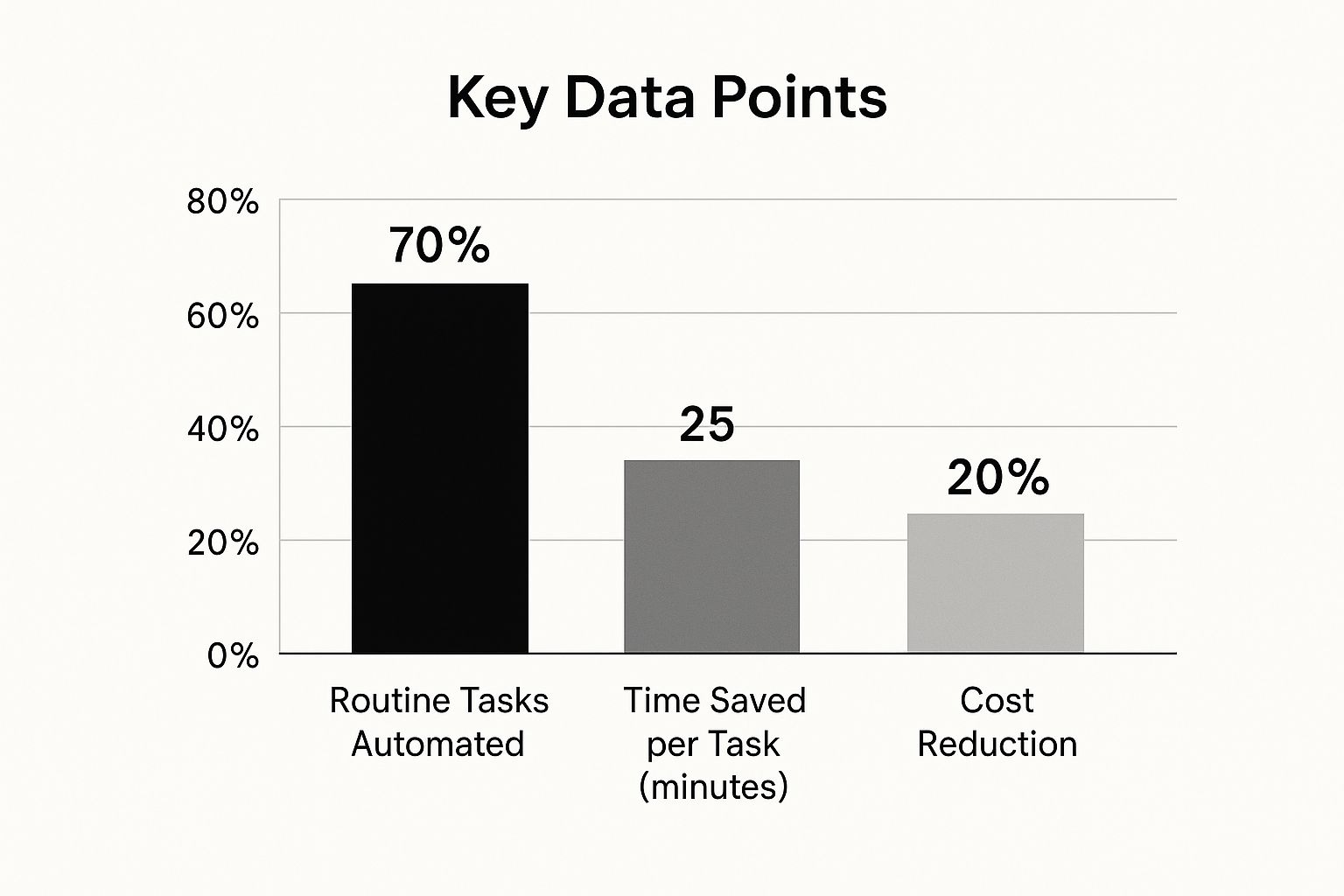
A New Way to Work in Excel
To see just how different this approach is, let's compare the old way of doing things with the new, automated way. The table below breaks down common Excel headaches and shows how a tool like Elyx.AI turns them into simple, one-and-done commands.
Manual Excel Tasks vs AI-Powered Automation
| Manual Task | Automated Elyx.AI Solution | Primary Benefit |
|---|---|---|
| Manually cleaning inconsistent data (e.g., "NY," "New York") | Use a natural language prompt: "Standardize all state abbreviations in column C." | Eliminates tedious find-and-replace, ensuring 100% data consistency in seconds. |
| Translating text cell-by-cell using external tools | Select a range and prompt: "Translate column B from Spanish to English." | In-app translation for entire datasets, saving hours and reducing context-switching. |
| Building complex pivot tables through the wizard | Describe the desired report: "Create a pivot table showing total sales by region and quarter." | Generates complex reports instantly from a simple instruction, no multi-step setup needed. |
| Writing and debugging complicated formulas (VLOOKUP, INDEX/MATCH) | Ask for the result directly: "In column F, find the corresponding product price from the 'Prices' sheet." | Bypasses complex formula syntax, making powerful lookups accessible to everyone. |
As you can see, the difference is huge. What used to take significant time and technical know-how now happens with a simple, intuitive command. This approach fundamentally changes your relationship with Excel, turning it from a source of frustration into a powerful tool for analysis.
Getting Your Data Ready for AI Cleaning

Before you can get to the exciting part—automating reports and analysis—you have to start with your raw data. I like to think of it like cooking: you can't make a great meal with bad ingredients. The same principle applies here. If your source data is a mess, your results will be unreliable, and any attempt to improve your business processes will fall flat.
Let's walk through a situation I see all the time: compiling a monthly sales report. The data gets pulled from a few different systems, and it's always a bit chaotic. You’ve got customer names with typos, country codes like “U.S.A.” and “United States” in the same column, and date formats are all over the map (“01/12/2024” next to “Dec 1, 2024”). Fixing this stuff by hand is enough to make anyone want to quit.
This is the perfect place to start using simple AI commands. Forget the tedious Find and Replace marathons. With Elyx.AI, you can just tell it what to do in plain English and watch it fix these problems in seconds.
Making Data Uniform with Simple Prompts
The first real task is to create consistency. A machine can't figure out that "U.S.A." and "United States" are the same place unless you explicitly tell it. Using Elyx.AI, you can just highlight the column giving you trouble and give it a prompt. It’s that easy.
- For Country Codes: Try something like, "Standardize all country names in column D to the two-letter ISO code." Just like that, the AI will convert everything to clean entries like "US," "CA," and "MX."
- For Date Formats: A quick prompt like, "Convert all dates in column F to YYYY-MM-DD format," makes every date uniform and ready for sorting.
- For Typos: "Correct any misspelled city names in column C." The AI is smart enough to spot and fix common spelling mistakes on its own.
This initial cleanup is arguably the most important thing you'll do. If you skip it, any pivot table, chart, or analysis you build on top of it will be fundamentally flawed. Your entire workflow’s integrity hangs on getting this right.
Flawed data doesn't just create bad reports; it leads to bad business decisions. Spending a few moments to clean your data with AI is the single best investment you can make in the accuracy of your work.
Finding and Zapping Hidden Duplicates
Duplicates are another classic data headache. They're often tricky to catch by hand, especially in a massive spreadsheet, but they can seriously throw off your totals and reports. For instance, a customer might be listed twice because of a small typo in their name or a duplicated order ID.
Instead of wrestling with Excel’s built-in "Remove Duplicates" feature, which demands an exact match, you can use a much smarter prompt. A command like, “Identify and highlight all duplicate rows based on the 'Customer Email' and 'Order ID' columns” gets the AI to do the heavy lifting for you.
It will immediately flag rows that are functionally identical, even if other minor details are different. This one action ensures your sales numbers are correct and leaves you with a clean list for any follow-up analysis. It’s a great example of how a targeted bit of automation can prevent much bigger problems down the road.
Making Multi-Language Data Translation Effortless
If you're running a business with a global footprint, you know the data doesn't always show up in English. One minute you're looking at customer feedback from Spain, the next from France or Germany. The old way of handling this was a clunky, multi-step process: export the data, pay a translation service, wait, and then import it all back. It’s a classic bottleneck—slow, costly, and a real drag on productivity.
This is exactly where having AI built right into your spreadsheet changes everything. You're no longer hopping between different apps and services. Instead, you can manage complex translations with a simple, direct command. It's a game-changer for any team working with international data.
Unify Global Data in Seconds
Let's stay with that customer feedback scenario. You've got a single column in your spreadsheet, but it's a mix of Spanish, French, and German comments. To do any real analysis, you need it all in English.
Doing this by hand is the definition of tedious. But with Elyx.AI, the process is almost laughably simple. You just highlight the column containing all that mixed-language feedback and type a plain-English request into the add-in.
- Prompt Example: "Translate the selected cells into English."
And that’s it. Elyx.AI automatically figures out the original language of each individual cell and translates it on the spot. A task that used to eat up hours of mind-numbing work—or cost you a day's wait with a translation vendor—is now finished in seconds, right inside your worksheet.
When you bring translation directly into Excel, you bridge the gap between data collection and actual analysis. What was once a major operational headache becomes a small, automated task, letting you respond to global feedback faster than ever.
Pro Tips for Spot-On AI Translations
The AI is incredibly good, but a little bit of human oversight goes a long way, especially with technical jargon or critical data. For a more detailed look, check out our guide on using an Excel language translator for some advanced strategies.
Here are a couple of things I always do to guarantee top-notch results:
- Double-Check Key Terms: If your dataset has very specific technical terms or brand names, I recommend keeping a quick "glossary" in another tab. After the translation, you can do a quick spot-check to make sure those crucial terms came through perfectly.
- Clarify Nuance with a Follow-Up: AI translation is powerful, but context is everything. For really subtle customer comments, try a two-step prompt. First, translate the text. Then, ask a follow-up question like, "Summarize the sentiment of this translated feedback." This gives you both the raw translation and a layer of useful analysis.
This isn't just about moving faster; it's about making your global data truly usable. It gives your team the power to work with information from any market, breaking down language barriers and knitting your international operations closer together.
Generating Insightful Pivot Tables with Simple Commands

Let's be honest, pivot tables are one of Excel’s most formidable features. They're incredibly powerful for summarizing data, but for most people, they feel like they’re reserved for data gurus. That classic multi-step process of dragging and dropping fields into rows, columns, and values can be confusing and frankly, a bit of a chore. It's a common roadblock that stops teams from uncovering the valuable stories hiding right there in their spreadsheets.
Now that our sales data is clean and unified, we can sidestep that old, click-heavy method entirely. Forget opening the intimidating pivot table wizard. You can now build a detailed report just by typing a simple, natural language command. This is a game-changer, making advanced analysis accessible to anyone on your team, no matter their Excel comfort level.
Picture this: your boss needs a quick sales breakdown. The old way involved fumbling through menus, hoping you configured all the fields correctly. The new way? You just ask.
From Complex Clicks to Simple Commands
Let's see this in action. With our cleaned-up sales report, we can ask Elyx.AI directly for the analysis we need. There’s no ambiguity, no complicated setup.
A perfect real-world example is a command like this: “Create a pivot table showing total sales by region and product category.”
In the time it takes you to type that sentence, Elyx.AI generates a perfectly structured pivot table. Just like that, regions appear as rows, product categories as columns, and the sales data is summed up neatly in the values field. What used to take minutes of careful clicking now happens in a moment.
This fundamentally changes how you can streamline business processes. By removing the technical barrier, you empower your team to ask questions of their data freely and get immediate answers. That speed just naturally accelerates decision-making across the board.
The real value here isn't just about saving a few minutes. It's about transforming data analysis from a specialized, technical chore into a simple conversation. When anyone can pull insights, your entire organization becomes more data-driven.
This shift is part of a much larger trend. Robotic Process Automation (RPA) is becoming a core part of modern business. In fact, 53% of companies have already adopted RPA solutions as of 2025. And confidence is high—a staggering 98% of IT leaders see automation as vital for financial success, expecting returns from 30% to 200% in the first year alone.
Unlocking Deeper Business Insights
The ability to create pivot tables this quickly actually encourages curiosity. You’re no longer hesitant to dig deeper just because of the manual effort involved. Instead, you can fire off follow-up questions to uncover trends that might have otherwise gone completely unnoticed.
- Next-Level Analysis: Follow up with, “Now, add the average unit price to the pivot table.”
- Drill-Down Questions: Ask, “Filter this pivot table to only show sales from the 'West' region.”
- Identify Top Performers: Prompt with, “Which product category had the highest sales last quarter?”
Each command peels back another layer of your data, revealing actionable insights without the usual friction. For those who want to really get the hang of this, our guide on creating pivot tables in Excel using AI is a great next step. This approach truly turns analysis into an interactive dialogue, making your data a responsive and dynamic asset.
Creating Automated Business Reports and Summaries

After you've cleaned and organized your data, the real work begins: telling its story. A perfectly constructed pivot table is only useful if decision-makers can instantly grasp what it means. This is where AI truly shines, acting less like a calculator and more like an analytical partner that translates your numbers into clear, actionable insights.
This final step is what really ties everything together to streamline business processes. Forget spending hours poring over tables to write up findings or struggling to summarize complex data into a few email-friendly bullet points. You can now get it all done in seconds. This ability to instantly generate context is a game-changer for any reporting cycle.
Transforming Tables into Narratives
So, your finished pivot table is ready. In the past, this meant you'd have to manually scan every row and column, spot the top performers, identify any surprising dips, and then painstakingly write a summary. With Elyx.AI, you just ask.
You can use simple, everyday language to have the AI interpret the data for you.
- For a quick overview: "Summarize the key takeaways from this pivot table in three bullet points for an executive summary."
- To understand trends: "Explain the main sales trends this quarter based on the data in this table."
- For specific details: "What are the top 3 underperforming products, and which region had the weakest sales?"
The AI doesn't just spit back numbers. It synthesizes the information to give you a clear, written explanation, bridging that critical gap between raw data and true understanding.
The goal of modern data work isn't just to produce a table; it's to deliver an answer. By automating the summary, you ensure that the insights are immediately accessible to everyone, not just those who are comfortable reading raw data.
This is a core part of hyperautomation, a strategy that uses AI and machine learning to seriously boost how well a business runs. It’s not a small niche, either. The U.S. hyperautomation market was valued at $14.14 billion in 2024 and is expected to explode to $69.64 billion by 2034. It shows just how vital these tools are becoming.
Accelerating the Entire Reporting Cycle
When you automate the final report, you're not just saving yourself a few hours. You're creating a ripple effect that speeds up the entire organization.
Decisions get made faster because the insights are delivered almost instantly. Stakeholders don't have to wait for an analyst to manually write up a report. They receive clear, concise summaries right alongside the data, empowering them to act with confidence. To see more on this, check out our complete guide to automating Excel reports.
Ultimately, this means less time spent in meetings trying to decipher spreadsheets and more time focused on making smart, strategic moves.
Still Have Questions About Using AI in Excel?
It's completely normal to have a few questions before adding a new tool to your daily routine. Bringing AI into your workflow might sound like a huge undertaking, but it's usually far simpler than people imagine. Let's walk through some of the most common questions we get about security, complexity, and performance when using an AI assistant like Elyx.AI right inside Excel.
My goal here is to tackle these concerns directly, so you can feel confident making the jump from tedious manual work to smart automation.
Is My Data Secure with an AI Tool in Excel?
This is, without a doubt, the most important question and often the first one people ask. You need to be able to trust any tool that touches your business data, and any reputable AI assistant is built on a foundation of strong security. Elyx.AI, for example, prioritizes your data's protection by processing information in-memory without storing it and using encrypted connections for everything.
The most critical part? Your proprietary data is never used for public model training. It’s used only to perform the task you requested and then it's gone. Always take a look at the privacy policy of any tool you’re considering, but rest assured that top-tier solutions are designed to keep your business information yours and yours alone.
How Complicated Are the AI Commands I Need to Learn?
Honestly, this is where the magic happens. Modern AI tools are designed to eliminate the steep learning curve. You don't need to become a coding expert or memorize a bunch of complex syntax. You just talk to the AI using natural language—the same way you’d ask a coworker for a hand.
Instead of trying to remember some obscure formula, you can just type what you want done.
- "Find and delete any duplicate rows in the Email column."
- "Make sure all the state abbreviations in this column are standardized."
- "Give me a quick summary of this data."
This intuitive, conversational approach opens up powerful automation to everyone on the team, no matter their technical skill level.
The real shift is moving from knowing formulas to simply knowing what you want. The AI figures out the "how," which lets you focus on the result you need. This simplicity is what makes automation genuinely practical for day-to-day work.
Can AI Actually Handle Large Datasets in Excel?
Yes, and this is one of its biggest strengths. AI tools like Elyx.AI are specifically built to handle the kind of data real businesses use every day. While Excel itself has its own row limits, the AI engine is optimized to chew through complex tasks like cleaning, translating, and analyzing thousands of rows much, much faster than a person could.
For the vast majority of business scenarios, these tools give you a serious speed boost, making large volumes of data feel manageable again.
Ready to stop wrestling with spreadsheets and start getting work done? Try Elyx.AI today and see for yourself how easy it is to clean data, build reports, and get answers in seconds, all without ever leaving Excel. Get started for free at getelyxai.com.
Reading Excel tutorials to save time?
What if an AI did the work for you?
Describe what you need, Elyx executes it in Excel.
Try 7 days free