Translate Excel Files Instantly with AI

If you've ever tried to translate an Excel file, you know it can feel like performing surgery. It’s never just about switching out words. You're working with a dynamic document where one wrong move can shatter formulas, scramble charts, and throw entire datasets into chaos. The result? Hours of painstaking, manual cleanup.
Why Translating Excel Files Is a Unique Beast

A spreadsheet isn't like a Word document. It's a complex, living ecosystem. Every cell, formula, and graph is interconnected, and they all have a job to do. When you start manually copying and pasting translated text, you're bound to upset this delicate balance.
Spending too much time on Excel?
Elyx AI generates your formulas and automates your tasks in seconds.
Try for free →Picture a global e-commerce company that manages its inventory across different countries. Their master spreadsheet is a monster, containing:
- Product descriptions.
- Sales data that populates a live dashboard.
- Formulas that calculate profit margins using regional currency data.
- Conditional formatting that flags low-stock items in bright red.
A simple copy-paste job here could easily overwrite a crucial formula or mess with a number format. Suddenly, your inventory counts are wrong and your financial reports are garbage. This isn't just a minor headache; it's a genuine business risk.
Keeping Your Structure and Sanity Intact
The real trick is to translate the text while leaving the file's original structure and integrity completely untouched. You need the words changed, but not the functional elements that make the spreadsheet work. This is where specialized tools become essential.
Modern AI platforms like Elyx.AI are built to navigate this complexity. They’re smart enough to tell the difference between text that needs translating and functional code like =SUM(B2:B10). The AI can translate "Quarterly Sales Report" in cell A1 and know to leave the formula in C1 alone.
This kind of intelligent handling is why the machine translation market is booming. Valued at USD 668.3 million in 2025, it's on track to blow past USD 1 billion by 2032. Businesses need tools that can handle messy, complex documents like Excel files without breaking them. You can discover more about this growing market and see how it's changing business documentation.
This visual shows just how straightforward a dedicated tool can make the process. Elyx.AI's interface is clean, simple, and built for anyone to use.

As you can see, it’s designed to be intuitive. You upload your file, pick your languages, and let the tool do the heavy lifting, no technical background required.
Key Takeaway: To translate an Excel file properly, you need a tool that protects its integrity. This ensures your data, formulas, and charts stay exactly as they should, saving you from the inevitable errors and frustration of doing it all by hand.
Comparing Your Excel Translation Options
So, you need to translate an Excel file. You're essentially at a crossroads with three main paths to choose from. There's the old-school, cell-by-cell manual approach. Then you have Excel's own built-in translation function. And finally, there's the modern route: using a specialized AI platform like Elyx.AI, which is designed from the ground up for these kinds of complex jobs.
Choosing the right path isn’t about finding one “best” method for everything. It’s about picking the right tool for the task at hand. If you just need to translate a simple, ten-row list of product names, Excel’s built-in feature might do the trick. But try using that same basic tool on a quarterly sales report filled with charts, pivot tables, and currency-specific formulas, and you're just asking for a headache.
The Built-in Excel Translator
Yes, Microsoft Excel comes with its own native translation tool. You'll find it under the "Review" tab, where it uses Microsoft Translator to convert text in the cells you select. For a quick, one-off translation without leaving your spreadsheet, it's certainly convenient.
It’s a decent option for very small jobs, but I've found its limitations become obvious pretty quickly. You have to manually select every cell you want to translate, which is just not practical for large datasets. Even worse, it struggles to tell the difference between text and formulas, often breaking your calculations and messing up the formatting.
This image really highlights the key performance metrics you can expect from Excel's built-in translator.
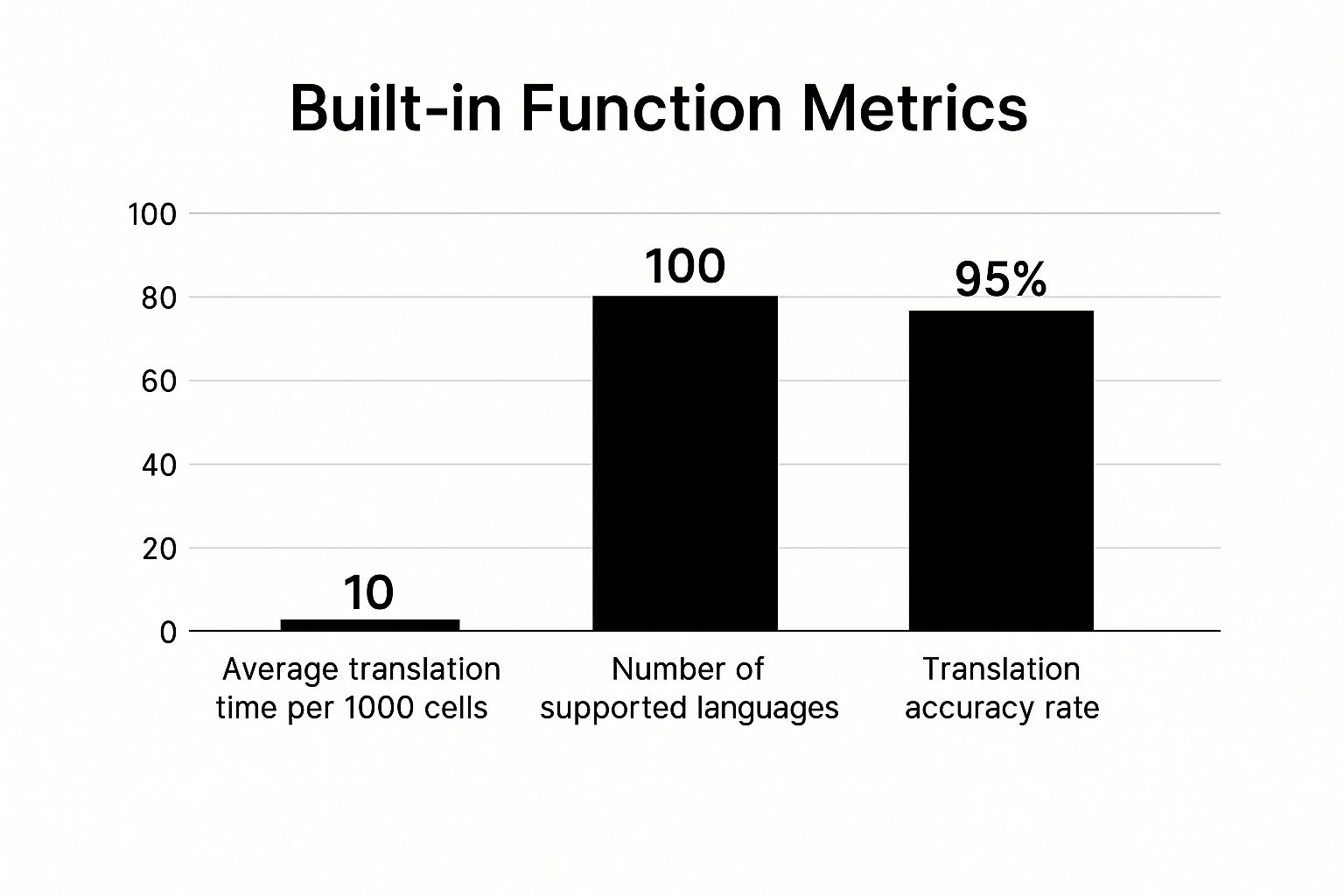
As you can see, while the tool supports a lot of languages and provides fair accuracy, its speed drops off a cliff when you're dealing with anything more than a couple of hundred cells.
Manual Translation vs. AI Platforms
Going the manual route, where a human translator literally copies and pastes text, can give you the highest level of contextual accuracy. A person understands nuance, slang, and cultural context in a way machines are still learning. But this method is incredibly slow, gets very expensive, and is ripe for human error—especially when it comes to keeping formulas and formatting intact. I've seen a single misplaced comma in a formula corrupt an entire column of data.
This is where dedicated AI platforms really shine, offering a powerful alternative that combines speed with precision.
My Key Takeaway: The biggest advantage of a dedicated AI tool is its ability to understand the structure of an Excel file. It intelligently separates translatable text from things that should never be touched, like formulas, cell references, and formatting rules.
That structural awareness is what prevents the kind of widespread chaos I often see when people use other methods. For example, if you're translating a product catalog from English to Spanish, a good AI platform will correctly change "Red T-Shirt" to "Camiseta Roja" while leaving the inventory formula =SUM(B2:B10) completely untouched.
To make this even clearer, I've put together a table that shows how these different methods stack up against each other in the real world.
Comparison of Excel Translation Methods
This table breaks down how manual work, Excel's built-in tool, and a dedicated AI platform perform across the most important criteria for any translation project.
| Feature | Manual Translation | Built-in Excel Function | Dedicated AI Platform (e.g., Elyx.AI) |
|---|---|---|---|
| Speed | Extremely slow, can take days for large files | Slow for bulk jobs, requires manual work | Very fast, translates large files in minutes |
| Accuracy | High (with a professional), but depends on skill | Moderate, often lacks business context | High, uses advanced neural machine learning |
| Formula Preservation | High risk of breakage from human error | Very high risk of breakage, not formula-aware | Excellent, designed to preserve all formulas |
| Formatting | High risk of errors, layout often shifts | Often breaks formatting and cell styles | Excellent, retains the original document layout |
| Cost | Very high (typically charged per word or hour) | Free (included with your Excel license) | Cost-effective, usually subscription-based |
Ultimately, the choice comes down to your project's scale and complexity. For a quick word lookup, the built-in tool is fine. For a legally binding contract, you should always hire a human expert. But for the vast majority of business needs—think reports, product catalogs, and operational data—a dedicated AI platform gives you the best balance of speed, accuracy, and structural integrity.
How to Translate an Excel File Using Elyx.AI
So, let's get down to brass tacks. You have an Excel file packed with important data, and you need it in another language—yesterday. The old way meant tedious copy-pasting and praying you didn't break a formula. With Elyx.AI, the whole thing is much simpler and, crucially, keeps your spreadsheet’s structure perfectly intact.

Whether you're an analyst deep in the numbers or a project manager coordinating across borders, the tool is built to be intuitive. It all starts with getting your file into the system.
First things first, you'll see a clean dashboard. You can either drag your Excel file right onto the window or click to browse your computer for it. No digging through confusing menus required.
This simple first step is a massive relief. Imagine you're a marketing manager who needs to send a monthly performance report to stakeholders in Japan and Germany. Instead of messing with individual cells, you just upload the entire .xlsx file once. Done.
Getting the Languages Sorted
With your file uploaded, your next move is to tell the AI what to do. You’ll find two straightforward dropdown menus: one for the source language (what your document is currently in) and one for the target language (what you need it translated to).
Elyx.AI handles a huge range of languages, which is essential for any business with a global footprint. A logistics coordinator can take a shipping manifest from English to Mandarin for a partner in China, then turn around and translate the same file to Spanish for a distributor in Mexico. It's all the same simple process.
Here's What Really Matters: The platform is smart enough to know what not to translate. It'll change a header from "Total Revenue" to its equivalent, but it will leave a formula like
=SUM(D2:D100)completely untouched. This is the core of maintaining your data's integrity.
Let the AI Do the Heavy Lifting
After setting your languages, you just kick off the translation. This is where the magic happens. The AI scans your entire spreadsheet, pinpoints only the text that needs translating, and runs it through its advanced neural machine translation engine.
The speed is pretty remarkable. A file that might take a human translator hours of careful work can be ready in a few minutes. All the while, every pivot table, chart, and bit of conditional formatting is preserved.
Once the process is finished, you get a notification. You can then download the translated Excel file, which is ready for immediate use. It will keep its original name but usually adds a language code for easy identification, like "Q3_Report_FR.xlsx".
What you get back is a perfect mirror of your original file, just in a new language. The real win here is the peace of mind. You know your data is secure and your formatting hasn't been destroyed. For those who want to take their data presentation even further, the skills you learn here can be applied to other projects. Our guide to building an Excel dashboard has some great tips on visualizing complex data.
Pro Tips for Flawless Spreadsheet Translations
A decent translation gets the words right, but a truly great one feels like it was written in the target language from the start. Getting that seamless result when you translate an Excel file isn’t just about hitting a button; it’s about a little smart preparation before and a quick, strategic review after. These are the tips I've picked up over the years that take spreadsheet translations from just "okay" to genuinely professional.
Think of it like cooking. The quality of your ingredients directly impacts the final dish. In the same way, a clean, well-organized source file will always give you a better translation. Before you even think about translating, take a few minutes to clean up your spreadsheet. Hunt down any inconsistencies, fix those lingering typos, and simplify your formatting.
Pre-Translation Preparation
Honestly, the most important work often happens before the AI even sees your file. A bit of prep work can make a huge difference in the quality of the final output, especially when you're dealing with complex data.
A great first step is to create a simple glossary. This doesn't have to be complicated—just a basic two-column list in a separate tab or even a different document will do the trick.
- Column 1: List out any terms unique to your brand, like internal project names ("Project Phoenix"), acronyms, or specific product codes ("Q2-Sprint").
- Column 2: Next to each term, provide the official, approved translation.
This small effort pays off big time. It guarantees consistency across your entire document and essentially "teaches" the AI your company's specific vocabulary, preventing it from making awkward guesses on your most important terms.
Expert Tip: Locked cells can sometimes throw a wrench in the works. While a sophisticated tool like Elyx.AI is built to handle protected sheets, it's still a good habit to temporarily unlock any cells with text that needs translating. Just remember to lock them back up when you're done to protect your formulas.
Post-Translation Review and Quality Checks
Once Elyx.AI has done its thing, it's time for a quick review. The goal here isn’t to proofread every single word. Instead, you want to perform a strategic spot-check to make sure the file's integrity is intact.
First, zero in on the numbers. Do a quick scan of any columns with currency, dates, or percentages. You're looking to confirm that formats were localized correctly—for example, that $1,234.56 became €1.234,56 and that date formats (like DD/MM/YYYY vs. MM/DD/YYYY) match the standards of the target audience.
Next, give your formulas a quick once-over. You don't need to check every single one. Just click on a few key cells that perform important calculations and glance at the formula bar. Make sure the formula itself wasn't accidentally altered and that all the cell references are still pointing where they should. This is a critical step for any financial or analytical spreadsheet, and it’s a core principle of reliable Excel reporting automation.
It's no surprise that businesses are leaning more on tools like this. The machine translation market is projected to reach nearly $977 million by 2030, which shows just how essential these technologies have become for handling important business documents. This explosive growth is all about the need for both speed and accuracy in our increasingly global work environment. You can learn more about the machine translation market growth and see how it's shaping industries around the world.
Why AI Is a Game-Changer for Spreadsheet Translation

AI's role in translation has moved far beyond a simple novelty. It's fundamentally reshaping how businesses handle their data on a global scale. When you need to translate an Excel file, it’s no longer about just swapping out words. You need a solution that gets the whole picture—from complex formulas to the specific cell formatting that makes the sheet work.
This is exactly where AI-powered Translation Management Systems (TMS) come into play. These platforms aren't just translation tools; they are complete workflow solutions. Instead of the old, painstaking method of translating cell by cell, an AI-driven system can process the entire file as one cohesive project.
From Simple Words to Smart Workflows
A good TMS gives you a structured environment to handle even the most complicated translation jobs. It’s built from the ground up to manage the entire process, which is essential when you're working with the interconnected and often sensitive data found in Excel.
From my experience, here's what truly sets these systems apart:
- Version Control: You can finally stop juggling dozens of confusing file copies. A TMS lets you easily track changes and manage different language versions of the same spreadsheet.
- Consistency Management: Using translation memory and custom glossaries ensures that your brand names, industry jargon, and key terms are translated perfectly every single time. No more embarrassing inconsistencies.
- Workflow Integration: The best part? These systems often connect with other business tools you already use, creating a seamless flow of information from one department to another.
Adopting this kind of integrated approach gives you a real strategic edge. For any organization that deals with international data, an AI solution is a powerful move that boosts both efficiency and data accuracy.
The Big Picture: AI-powered translation isn't just about getting things done faster. It’s about creating a dependable, scalable system for your multilingual data. This protects the integrity of your information, cuts down on costs, and helps your business operate more effectively in global markets.
The Real-World Business Impact
The advantages of an AI-powered system aren't just theoretical; they show up on the bottom line. I've seen companies dramatically reduce costs by cutting out the manual labor once needed to translate and then reformat documents. This newfound efficiency also means a quicker time-to-market for everything from product launches to financial reports.
The growth of the TMS market itself tells the story. Valued at USD 2.17 billion in 2024, the market is expected to jump to nearly USD 3.96 billion by 2030. This boom is driven by a clear demand for platforms that can handle complex digital content—like Excel files—with absolute precision.
Ultimately, better data integrity across different languages leads to fewer mistakes and more trustworthy insights. This is a cornerstone of smart business management. For anyone looking to level up their spreadsheet game, learning how to automate Excel is another crucial step. When you pair powerful translation with smart automation, you build a data workflow that truly works for you.
Common Questions About Translating Excel Files
When you're staring down the barrel of translating an Excel file, it’s completely normal to have a few questions. Let's be honest, it can feel a bit daunting. We’ve all been there, worried that one wrong move could wreck hours of work.
Spreadsheets aren't just words on a page; they're living documents packed with formulas, charts, and delicate formatting. The biggest fear I hear from people is that the translation process will completely break the file. It's a valid worry, especially if you've ever tried the manual copy-paste method only to be greeted by a spreadsheet full of #VALUE! errors.
I've seen it happen. So, let's tackle the big questions head-on.
Can AI Translators Actually Handle Complex Formulas?
Yes, and this is where a professional tool really shines. A smart AI platform like Elyx.AI is built to understand the difference between text that needs translating and code that needs to be left alone.
The AI is smart enough to scan your sheet, identify the text within cells, and leave your formulas untouched. It recognizes functions like =VLOOKUP, =SUMIFS, and other custom calculations, preserving their syntax perfectly. It only translates the human-readable text, not the machine instructions. This is the secret to avoiding those project-killing formula errors.
My Takeaway: A good AI translation tool doesn't just do a find-and-replace for words. It understands the anatomy of a spreadsheet. It carefully protects the functional skeleton of your file while translating the text around it, ensuring the document works just as it did before.
Will My Excel Formatting Get Messed Up?
Absolutely not. Preserving the original formatting is a core promise of any high-quality translation tool. And I'm not just talking about keeping text in the right cells.
A platform designed for this will meticulously maintain:
- Cell Styling: Think colors, borders, bold text, and specific fonts.
- Column Widths and Row Heights: Your layout won't suddenly become a jumbled mess.
- Conditional Formatting: Those rules you set up to highlight data will carry over and still work.
- Charts and Graphs: The AI translates titles and data labels while keeping the chart's structure and design intact.
The goal is to give you a translated file that's a perfect mirror of the original, just in a new language. You should be able to use it immediately, without spending hours on tedious clean-up.
Is It Safe to Upload Confidential Excel Files?
Data security is everything, especially when you’re handling sensitive business information. This is a major difference between a professional service and a free, public website.
Reputable platforms like Elyx.AI operate with business-grade security. They use secure, end-to-end encrypted connections for uploading and processing your files. Your data is protected by strict privacy policies, meaning your financial reports, customer lists, or proprietary data stay completely confidential. The platform processes your information only for the translation and doesn't store it insecurely or share it with anyone.
Ready to see how simple this can be? With Elyx.AI, you can translate entire Excel files in just a few minutes, all while keeping your formulas and formatting perfectly intact. Give Elyx.AI a try today and see how easy multilingual data can be.
Reading Excel tutorials to save time?
What if an AI did the work for you?
Describe what you need, Elyx executes it in Excel.
Try 7 days free