Top 12 Project Management Reporting Templates for 2025

Spending hours manually updating project status reports in Excel is a common but costly routine. This tedious process not only consumes valuable time that could be spent on strategic work but is also highly susceptible to human error. Inaccurate or outdated data can lead to misinformed decisions, missed deadlines, and frustrated stakeholders who struggle to understand project progress. The core problem is that manual reporting in Excel makes it difficult to present a clear, consistent, and impactful story about your project's health.
This guide provides a practical solution. We've compiled a list of the best project management reporting templates, many of which are designed for or can be adapted to Excel. Instead of starting from scratch, you can use these proven resources to standardize communication, save significant time, and deliver professional-grade updates. Understanding how to automate repetitive tasks in Excel is the first step, and these templates are your tool to do it.
Each entry includes a direct link, screenshots, and a clear breakdown of its best use case, so you can quickly find the perfect fit. We'll explore how these templates can be enhanced with AI tools directly within Excel, transforming your reporting from a dreaded chore into a powerful, automated, and strategic asset. Let’s find the right template to supercharge your Excel reporting workflow.
1. Smartsheet
Smartsheet stands out by offering one of the most comprehensive libraries of free project management reporting templates available, with a strong focus on Excel and Google Sheets. Unlike sites that only offer a few basic options, Smartsheet provides a massive, curated collection designed for nearly every project scenario, making it an essential starting point for any project manager who relies on spreadsheets.
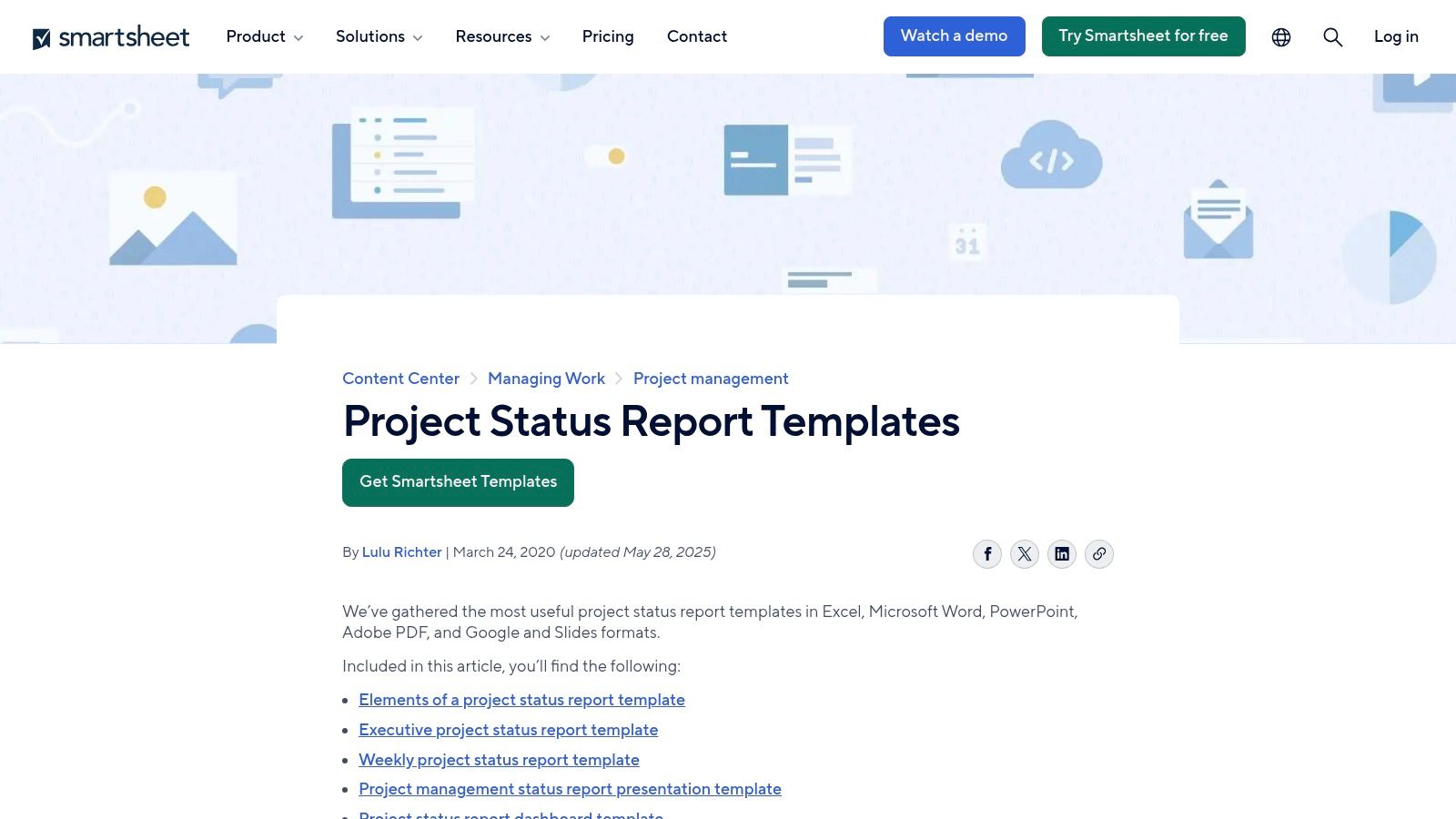
The platform is particularly valuable because its Excel templates come pre-formatted with the right columns, formulas, and layouts. Each template includes clear guidance on its purpose and what data to include, which is incredibly helpful for building robust reports. While the templates are designed to integrate seamlessly with Smartsheet's paid software for live dashboards, their standalone value in Excel is immense. For teams heavily reliant on spreadsheet-based reporting, pairing these templates with AI-driven tools can be a game-changer. You can find more information on how to supercharge your reporting with Excel report automation.
Key Features and Offerings
- Broad Selection: Templates cover weekly, monthly, executive, multi-project, and Agile reporting needs.
- Multiple Formats: Downloadable in Excel, Word, Google Docs/Sheets, and PDF.
- Free Access: Many high-quality Excel templates are free to download without requiring a Smartsheet account.
- Practical Guidance: Each template includes instructions, ensuring you know what data to include and why.
| Feature Analysis | Assessment |
|---|---|
| Variety of Templates | Excellent. Caters to virtually all standard PMO reporting requirements. |
| Ease of Access | Excellent. Direct downloads for many templates with no sign-up needed. |
| Format Flexibility | Excellent. Strong support for Microsoft Excel and Google Workspace ecosystems. |
| Standalone Value | Good. While optimized for Smartsheet, the Excel templates are fully functional on their own. |
Website: Smartsheet Project Status Templates
2. ClickUp Templates
ClickUp provides a robust template library specifically designed to streamline reporting within its own ecosystem. Unlike standalone downloadable files like Excel sheets, ClickUp's project management reporting templates are integrated directly into the platform as ready-to-use Docs or Lists. This approach is ideal for teams already using ClickUp, as it allows for the instant creation of live, dynamic reports that pull data directly from their ongoing projects.
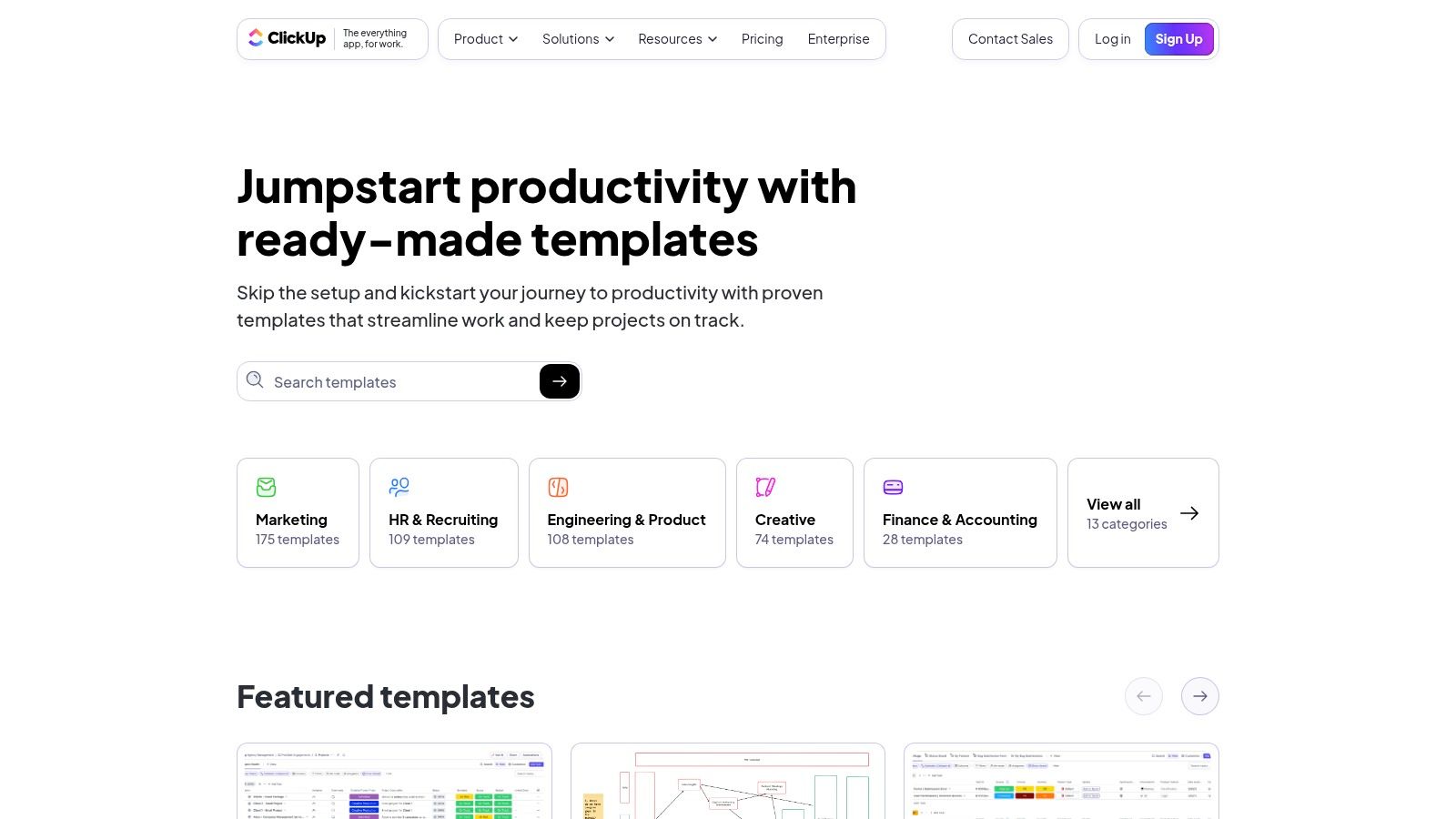
The primary advantage is automation. These templates come pre-configured with custom fields for tracking metrics like budget and project health. While this offers immense power, it presents a challenge for users who need to perform complex analysis or create custom visualizations in Excel. To solve this, teams often export data from ClickUp to an Excel file. This is where an AI tool can add significant value by taking the raw CSV export and instantly transforming it into a polished, stakeholder-ready report, bridging the gap between ClickUp's live data and Excel's analytical power.
Key Features and Offerings
- Integrated Templates: Templates are built into ClickUp Docs and Lists for seamless use.
- Pre-built Structure: Includes custom fields, status indicators, and multiple project views.
- Automation Ready: Designed to work with ClickUp’s automation rules for recurring reports.
- Excel Export: Data can be exported to CSV/Excel for deeper, customized analysis.
| Feature Analysis | Assessment |
|---|---|
| Variety of Templates | Good. Strong focus on in-app project and status reporting use cases. |
| Ease of Access | Excellent. Instantly accessible within the ClickUp platform for all users. |
| Format Flexibility | Poor. Templates are native to ClickUp, requiring data export for use in Excel. |
| Standalone Value | Poor. The templates derive their primary value from integration with ClickUp data. |
Website: ClickUp Templates
3. Asana
For teams already managing their work within Asana, the platform’s built-in project management reporting templates are a natural and highly efficient choice. Instead of exporting data to an external tool like Excel, Asana allows you to generate live status reports and dashboards directly from your project data, providing real-time insights with minimal setup.
Asana excels at creating automated status updates that pull from existing tasks and milestones. This integration is its key strength. However, for advanced financial modeling, custom charting, or blending data with other sources, users often export project data to Excel. Once the data is in Excel, an AI assistant can be used to perform complex calculations, generate pivot tables, and create customized dashboards that go beyond Asana's native capabilities. This hybrid workflow combines Asana's real-time project tracking with Excel's unmatched analytical flexibility.
Key Features and Offerings
- Integrated Reporting: Reports are generated directly from live project data within the platform.
- Custom Dashboards: Build visual dashboards to track key metrics and task completion.
- Excel Export Option: Easily export project data to CSV for external analysis in Excel.
- Time Tracking Integrations: Connects with time tracking apps to include effort and budget data in reports.
| Feature Analysis | Assessment |
|---|---|
| Variety of Templates | Good. Covers core reporting needs but is less extensive than dedicated libraries. |
| Ease of Access | Excellent. Templates are built directly into the Asana workspace for easy setup. |
| Format Flexibility | Limited. Primarily designed for Asana; requires export for Excel use. |
| Standalone Value | Poor. Templates are entirely dependent on having project data within Asana. |
Website: Asana Project Reporting Resources
4. Atlassian (Jira + Confluence)
Atlassian offers a powerful, integrated solution for teams already embedded in its ecosystem. Instead of standalone files, it provides dynamic project management reporting templates as blueprints within Confluence that automatically pull live data directly from Jira. This approach is ideal for Agile and software development teams who need real-time, accurate status updates without the manual effort of data transfer.
The primary advantage is the seamless connection between Jira and Confluence. However, when it comes to financial reporting, resource allocation, or creating custom stakeholder presentations, many teams export Jira data to Excel. This is where AI in Excel becomes invaluable. By feeding raw Jira export files to an AI tool, project managers can instantly generate burndown charts, calculate complex KPIs like cost variance, and produce executive-level summaries—tasks that are cumbersome within Jira itself. This turns a simple data dump into an actionable, insightful report.
Key Features and Offerings
- Dynamic Jira Integration: Automatically populates reports with live data from Jira issues and sprints.
- Confluence Blueprints: Pre-built templates for status reports, change logs, and retrospectives.
- Excel Export Capabilities: Jira data can be easily exported for advanced analysis.
- Live Charts and Macros: Embed dynamic charts and issue lists that update in real-time within Confluence.
| Feature Analysis | Assessment |
|---|---|
| Variety of Templates | Good. Strong focus on Agile and software development needs, but less on general business use. |
| Ease of Access | Good. Requires a subscription to both Jira and Confluence for full functionality. |
| Format Flexibility | Limited. Reports live in Confluence but data can be exported to Excel for customization. |
| Standalone Value | Poor. The templates are entirely dependent on integration with Jira and Confluence. |
Website: Atlassian Confluence Templates
5. Microsoft Project (and Office) – Reporting
Microsoft Project offers a powerful, integrated approach to project management reporting templates by building them directly into the software and leveraging the entire Office ecosystem, especially Excel. Instead of being a marketplace for standalone files, it provides dynamic, native dashboards that are always synced with your project schedule. This eliminates manual data entry, ensuring reports on resource status and task completion are always accurate.
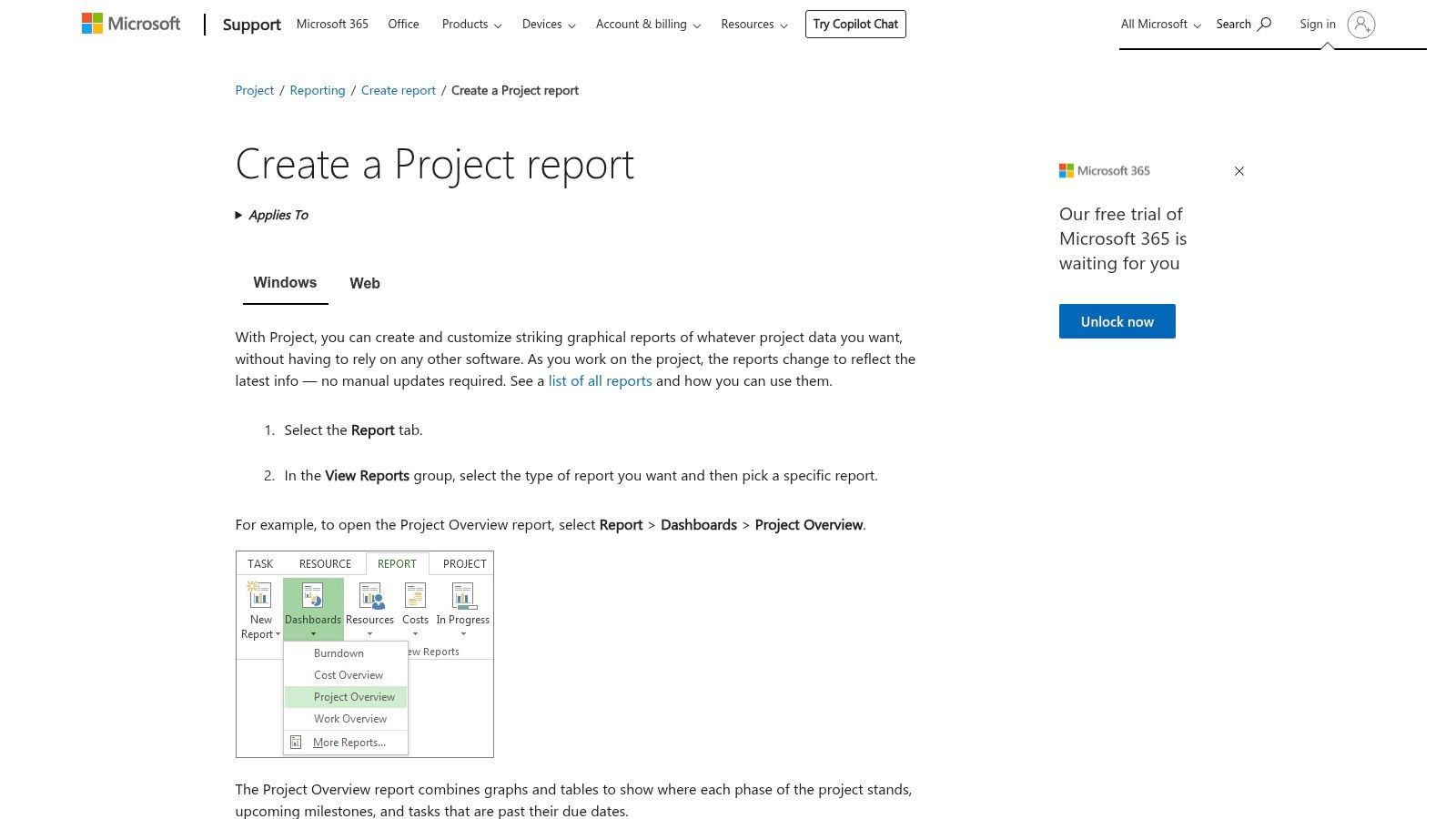
The key advantage is its seamless integration with Excel. Reports can be exported to Excel for deeper analysis or custom visualizations. This is where AI adds a new layer of efficiency. Once in Excel, you can use an AI assistant to analyze the raw data from MS Project to identify budget overruns, predict timeline slippage, or create a risk matrix—all with simple text commands. This workflow transforms static exports into interactive analytical sessions, providing insights that are difficult to generate within MS Project alone. For instance, teams that rely heavily on tools like Jira often struggle with integrating that data elsewhere; for a deeper dive, you can explore Jira's role as an agile project management tool to understand these complexities.
Key Features and Offerings
- Live Data Sync: Reports update automatically as the project schedule changes.
- Built-in Dashboards: Offers pre-built visual reports for burndown, cost overview, and more.
- Deep Excel Integration: One-click functionality to export reports to Excel for custom analysis.
- Customization: Users can create custom reports from scratch or modify existing templates.
| Feature Analysis | Assessment |
|---|---|
| Variety of Templates | Good. Strong selection of core PM reports, but less variety than a dedicated library. |
| Ease of Access | Fair. Requires an active Microsoft Project license; not a free resource. |
| Format Flexibility | Good. Excellent integration with Microsoft Excel and other Office apps. |
| Standalone Value | Poor. The reporting features are entirely dependent on having MS Project data. |
Website: Create a project report in Microsoft Project
6. Notion Template Gallery
Notion’s Template Gallery offers a modern, database-driven approach to project management reporting templates. Instead of static spreadsheets, Notion provides dynamic, ready-made project status report pages that users can instantly duplicate into their own workspace. These templates are built around interconnected databases, making it an excellent choice for teams already embedded in the Notion ecosystem who want a highly integrated and collaborative reporting solution.
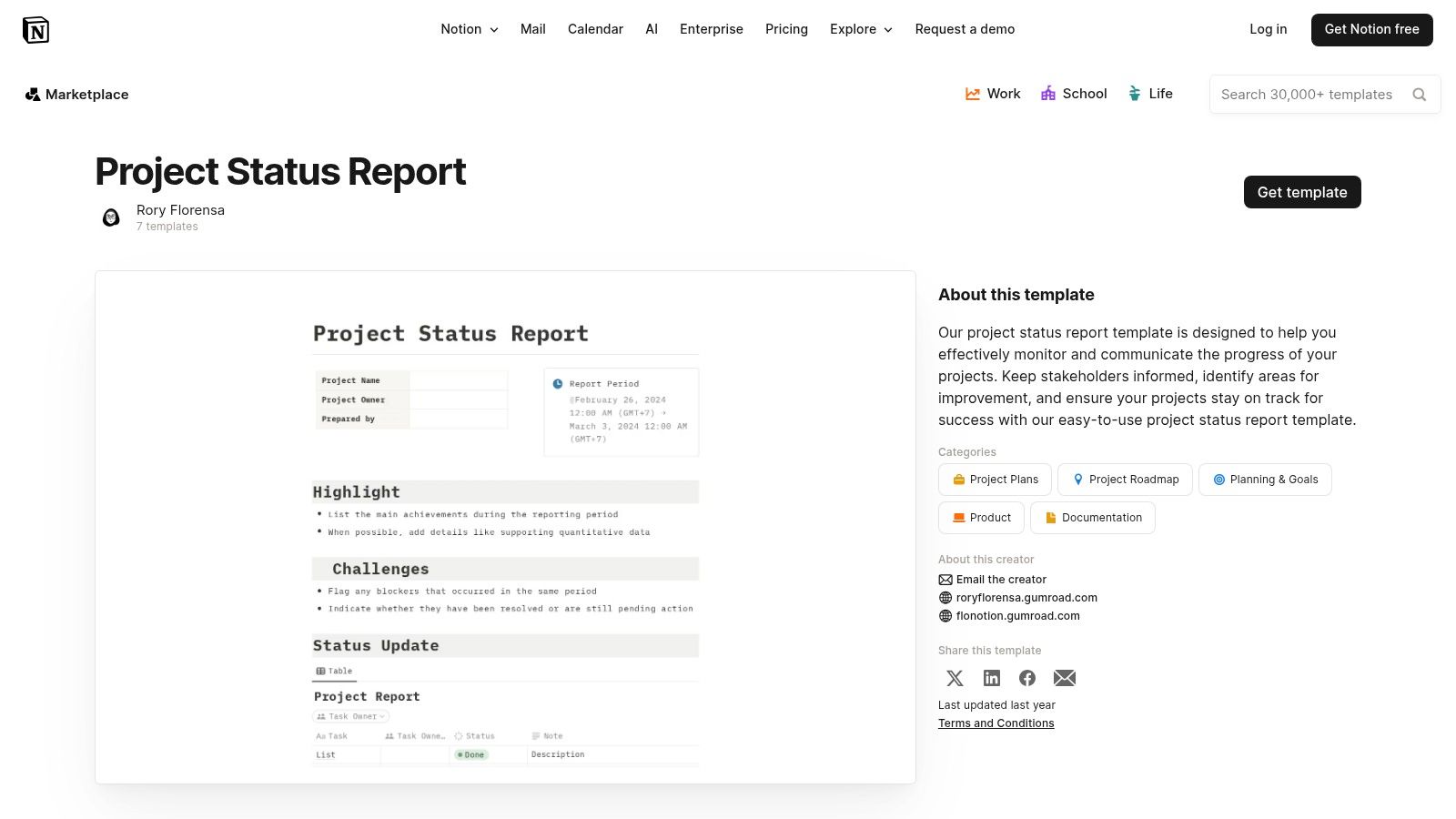
The real power of these templates lies in their customizability. However, for deep quantitative analysis, financial forecasting, or creating presentation-ready charts for stakeholders who live in the Microsoft ecosystem, users often export their Notion databases to a CSV file. Once this data is in Excel, an AI tool can instantly build pivot tables, generate complex charts, and run forecasting models. This allows you to combine Notion's flexible data organization with the unparalleled analytical power of an AI-enhanced Excel environment.
Key Features and Offerings
- Integrated Databases: Templates include databases for tracking project health, key milestones, and risks.
- Dynamic Reporting: Utilizes linked views and rollup features to create customized, live reports.
- Export to Excel/CSV: Easily export database views for advanced analysis in spreadsheets.
- Community and Official Templates: Access a wide variety of free and paid templates from Notion and its user community.
| Feature Analysis | Assessment |
|---|---|
| Variety of Templates | Good. A strong selection of project-focused templates, though less extensive than dedicated spreadsheet sites. |
| Ease of Access | Excellent. Templates can be duplicated into a Notion workspace with a single click. |
| Format Flexibility | Fair. Templates are exclusive to Notion but can be exported to CSV/Excel. |
| Standalone Value | Poor. These templates are designed to function only within the Notion ecosystem. |
Website: Notion Project Status Report Page Templates
7. Airtable Templates Gallery
Airtable’s Template Gallery offers a modern, database-driven approach to project management, moving beyond static spreadsheets. It provides a flexible and visually rich platform where project management reporting templates are not just documents but dynamic, interconnected bases. This makes it exceptionally powerful for managers who need to see data rolled up from multiple projects into a single, cohesive dashboard.
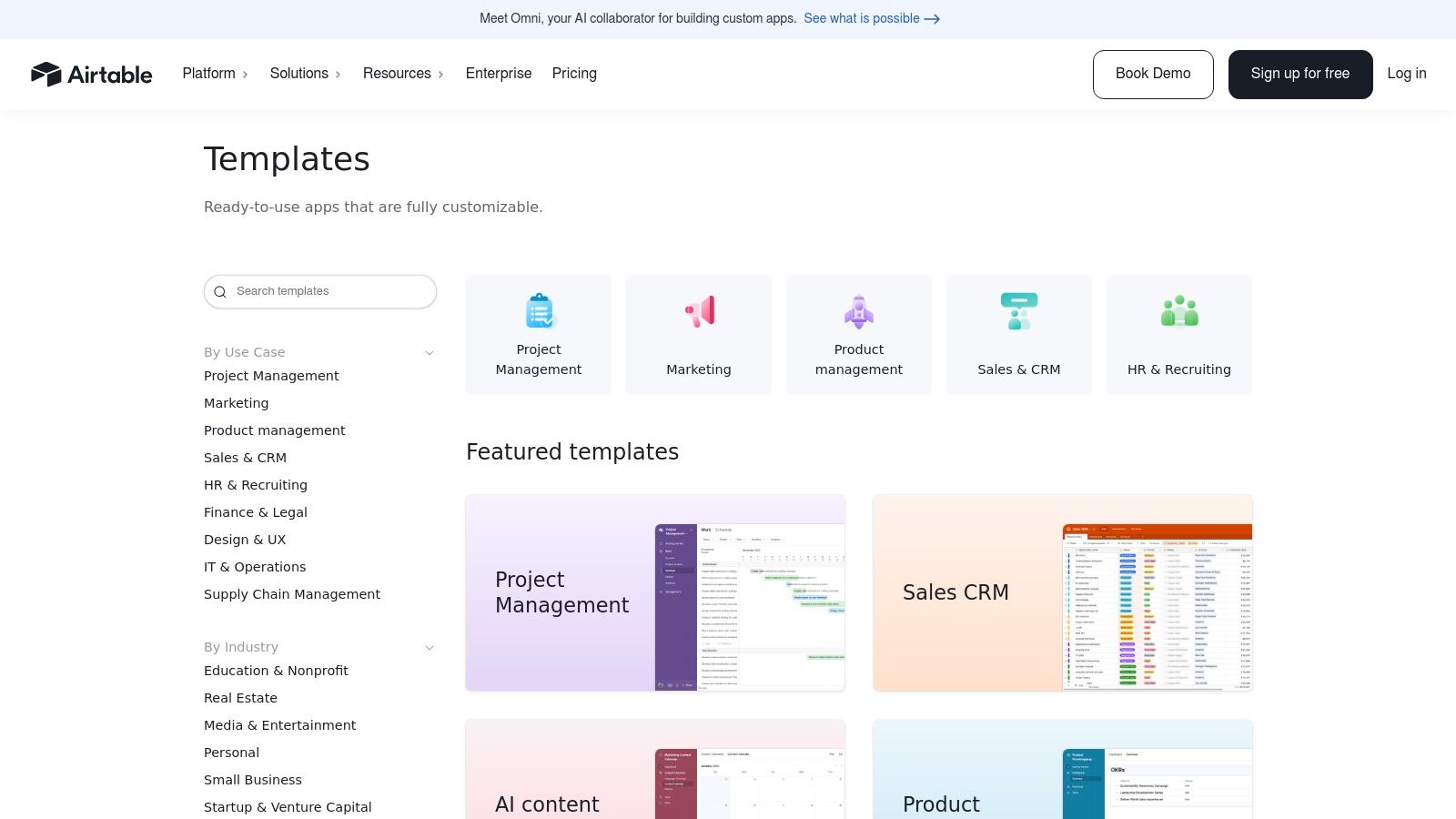
The platform shines with its ability to present information through various views like Grid, Kanban, and Gantt. While its built-in automation is powerful, many organizations still rely on Excel for final reporting and financial analysis. After exporting data from Airtable, an AI assistant in Excel can take over the heavy lifting: creating executive summaries from raw task lists, generating financial charts, and identifying key trends that are not immediately visible in the Airtable interface. Airtable's own AI features are limited to higher-tier plans, making an external AI tool in Excel a cost-effective way to gain similar insights.
Key Features and Offerings
- Multiple Views: Instantly switch between Grid, Gantt, Kanban, and Calendar views for status rollups.
- Powerful Automation: Automate scheduled reports and document generation to save time.
- AI-Assisted Summaries: Pro and Enterprise plans offer native AI features for executive summaries.
- Export to Excel: Data can be exported to CSV format for external manipulation and reporting.
| Feature Analysis | Assessment |
|---|---|
| Variety of Templates | Good. Strong focus on database-style templates for various project workflows. |
| Ease of Access | Good. Templates are free to use, but core features require an Airtable account. |
| Format Flexibility | Limited. Templates are native to Airtable but data can be exported to Excel. |
| Standalone Value | Poor. The templates are entirely dependent on the Airtable ecosystem to function. |
Website: Airtable Templates Gallery
8. Template.net
Template.net offers a vast catalog of project management reporting templates with a strong emphasis on traditional office formats, especially Word and Excel. This positions it as a go-to resource for teams that prioritize professional, ready-to-use documents that can be quickly populated and shared. Unlike platform-integrated solutions, these are standalone files designed for maximum compatibility.
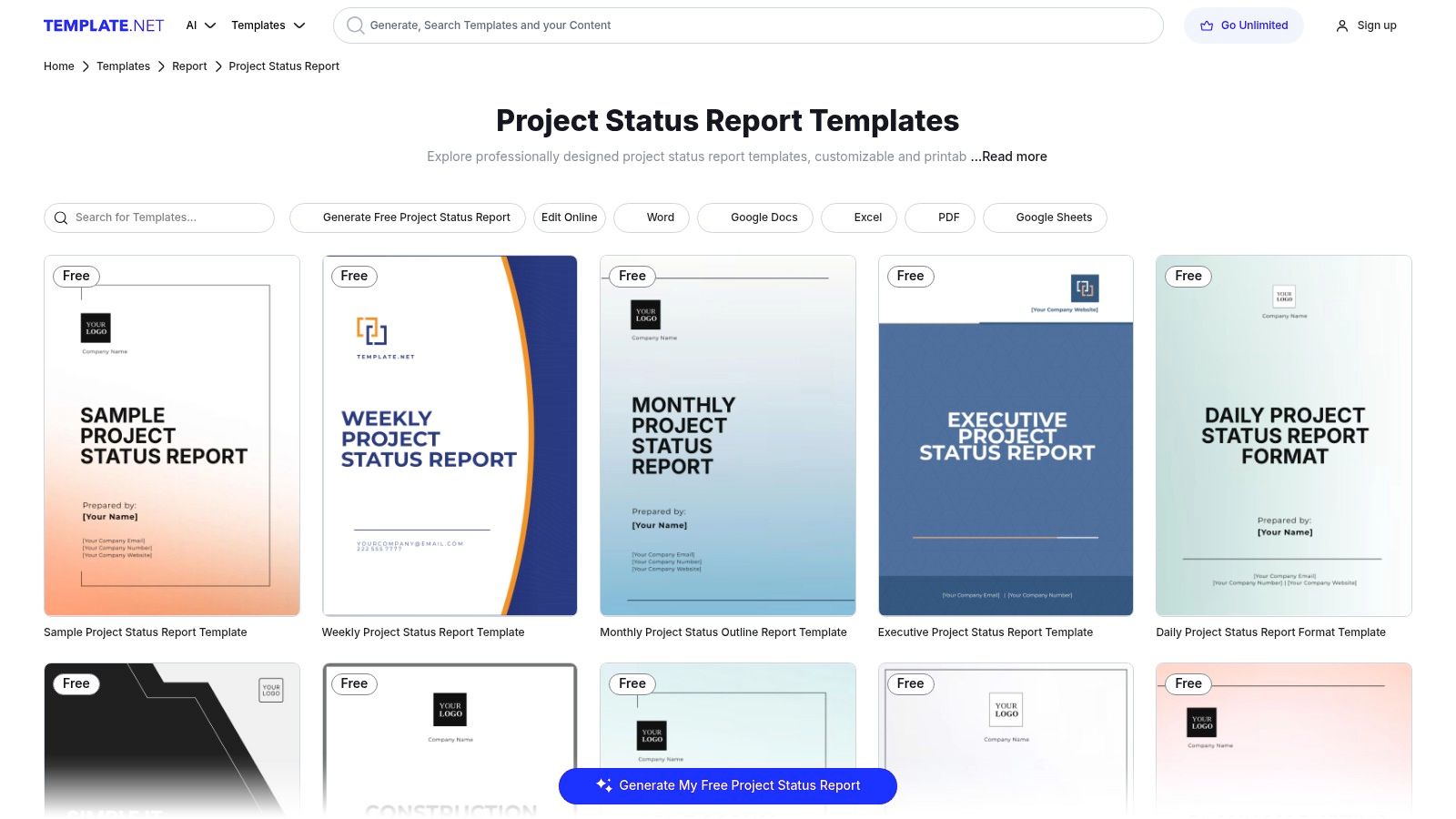
The platform is especially useful for quickly producing high-quality reports in Excel. Once you download a template and fill it with your project data, you can leverage an AI tool directly in the spreadsheet to enhance it. For example, you can ask the AI to "summarize the key risks from the 'Risks' tab" or "create a pie chart showing budget allocation by task." This allows you to start with a professionally designed template and then add a layer of intelligent, automated analysis without ever leaving Excel, solving the problem of manual data interpretation.
Key Features and Offerings
- Professionally Designed: Templates feature modern, clean layouts that are easy to customize.
- Strong Excel Support: A large portion of the library is available in .XLSX format.
- Freemium Model: A solid selection of templates is free, with premium options available via subscription.
- Diverse Categories: Covers everything from simple weekly status reports to detailed executive summaries.
| Feature Analysis | Assessment |
|---|---|
| Variety of Templates | Very Good. Offers a wide range of general and some industry-specific options. |
| Ease of Access | Good. Free templates are easy to download, but the best designs require a subscription. |
| Format Flexibility | Excellent. Strong support for Excel alongside Word, Google Docs, and Apple Pages. |
| Standalone Value | Excellent. The templates are designed for manual use and require no special software. |
Website: Template.net Project Status Reports
9. Etsy (Digital Templates Marketplace)
For project managers who value aesthetics and unique designs, Etsy offers a surprisingly rich marketplace of visually appealing project management reporting templates, many of which are provided as Excel files. Unlike corporate software sites, Etsy provides thousands of affordable, designer-made templates. This results in a massive variety of styles, ensuring you can find a report that matches your company's branding.
The platform is an excellent source for polished, professional-looking Excel documents without a software subscription. Once you purchase and download an Excel template, you can populate it with your project data. The next step is to use an AI assistant to bring it to life. For example, you can ask the AI to automatically generate a project summary based on your input, create a visual timeline from a list of dates, or flag tasks that are behind schedule with conditional formatting. This solves the problem of turning a beautiful but static template into an intelligent, dynamic report.
Key Features and Offerings
- Vast Design Variety: Thousands of unique, professionally designed templates from independent creators.
- Excel and Canva Formats: Templates are commonly available for Excel, Canva, and Word.
- Affordable Pricing: Most templates are available for a small one-time fee, making them highly cost-effective.
- Instant Access: Digital files are available for download immediately after purchase.
| Feature Analysis | Assessment |
|---|---|
| Variety of Templates | Excellent. Unmatched visual diversity and creative layouts. |
| Ease of Access | Excellent. Simple one-time purchase with instant digital download. |
| Format Flexibility | Good. Strong support for Excel, Canva, and Word is common. |
| Standalone Value | Excellent. Templates are designed for manual use and require no special software. |
Website: Etsy Status Report Templates
10. Lucid (Lucidchart/Lucidspark) Templates
Lucid excels at providing highly visual and collaborative project management reporting templates through its Lucidchart and Lucidspark platforms. It's an ideal choice for teams that prioritize clarity and visual appeal in their status updates. Unlike traditional spreadsheet templates, Lucid offers dynamic, drag-and-drop canvases where you can build compelling status dashboards.
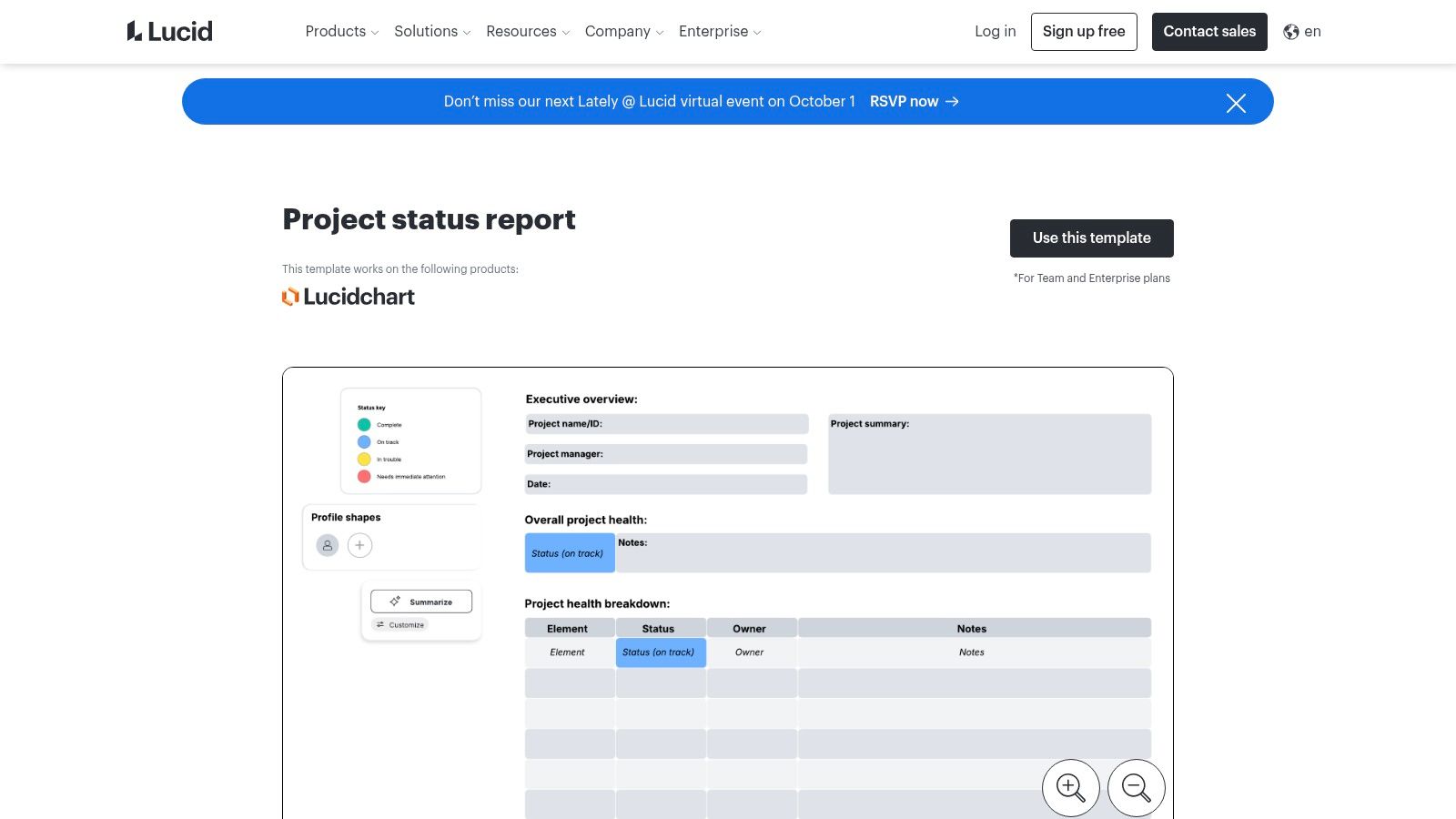
The platform's strength lies in its intuitive customization. However, these reports are often static and require manual data updates. A common workflow is to manage the source data in an Excel spreadsheet and use it to inform the Lucidchart report. Here, AI can automate the first step of this process. You can use an AI tool in Excel to summarize raw project data, calculate key metrics, and prepare concise text updates. You can then copy these AI-generated insights into your Lucid visual report, saving time and ensuring your data is accurately represented.
Key Features and Offerings
- Visual-First Design: Templates are built as visual dashboards, not just text-based documents.
- Data Import from Excel: You can link Excel/Google Sheets data to your Lucid documents.
- Real-Time Collaboration: Features like comments and @mentions make it a team-friendly tool.
- Free and Paid Plans: Access a solid library of free templates, with advanced integrations available on paid tiers.
| Feature Analysis | Assessment |
|---|---|
| Variety of Templates | Good. Strong focus on visual status reports, but less variety than larger libraries. |
| Ease of Access | Excellent. Free templates are readily available with a simple sign-up. |
| Format Flexibility | Fair. Primarily web-based, but reports can be exported to PDF or image formats. |
| Standalone Value | Good. Excellent as a visual tool, but data remains static without integrations. |
Website: Lucid Project Status Report Templates
11. Office Timeline (PowerPoint)
Office Timeline specializes in creating visually compelling and executive-ready project management reporting templates directly within PowerPoint. This platform is a go-to resource for managers who need to translate complex project data, often originating from Excel, into clear, high-level timeline visuals for stakeholder presentations. It uniquely bridges the gap between raw spreadsheet data and polished reports.
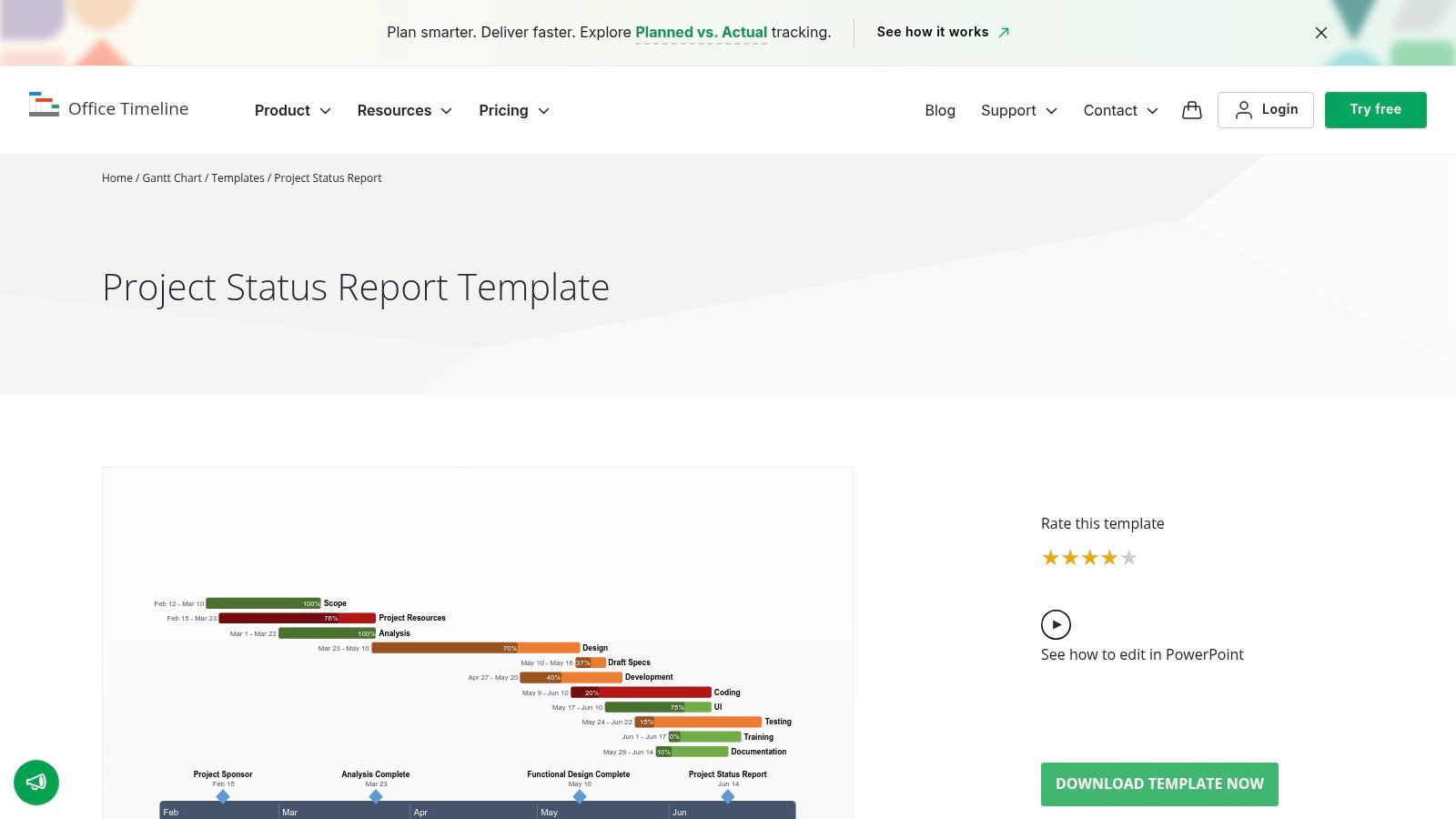
The workflow often starts in Excel, where project plans, dates, and milestones are tracked. Before importing this data into Office Timeline, you can use an AI assistant in Excel to clean the data, calculate task durations, and generate concise descriptions for each milestone. This pre-processing step ensures the data you import is accurate and well-structured, allowing Office Timeline’s add-in to create a perfect visual representation. This AI-powered preparation in Excel solves the "garbage in, garbage out" problem, leading to better final reports. If you are looking to build similar visual tools, you can explore more on how to create a KPI dashboard.
Key Features and Offerings
- Native PowerPoint Integration: Templates and the add-in work directly inside PowerPoint.
- Excel Data Import: The add-in can import data directly from Excel to build timelines automatically.
- Executive-Ready Visuals: Designed specifically for creating professional-looking timelines and Gantt charts.
- Free Templates: A solid collection of free status report templates is available for direct download.
| Feature Analysis | Assessment |
|---|---|
| Variety of Templates | Good. Focuses primarily on timeline, Gantt, and visual status reports. |
| Ease of Access | Excellent. Free templates are available for immediate download without an account. |
| Format Flexibility | Limited. Natively supports PowerPoint, relying on Excel as a primary data source. |
| Standalone Value | Good. The static templates are useful, but the add-in unlocks full potential. |
Website: Office Timeline Project Status Report Templates
12. ProjectManager.com Templates
ProjectManager.com offers a focused set of free, downloadable project management reporting templates primarily in Excel. It stands out by providing a clear and direct path from static, manual reporting in Excel to a dynamic, automated system. This makes it an ideal choice for teams that currently use spreadsheets but want to improve their process without immediately committing to a new software platform.
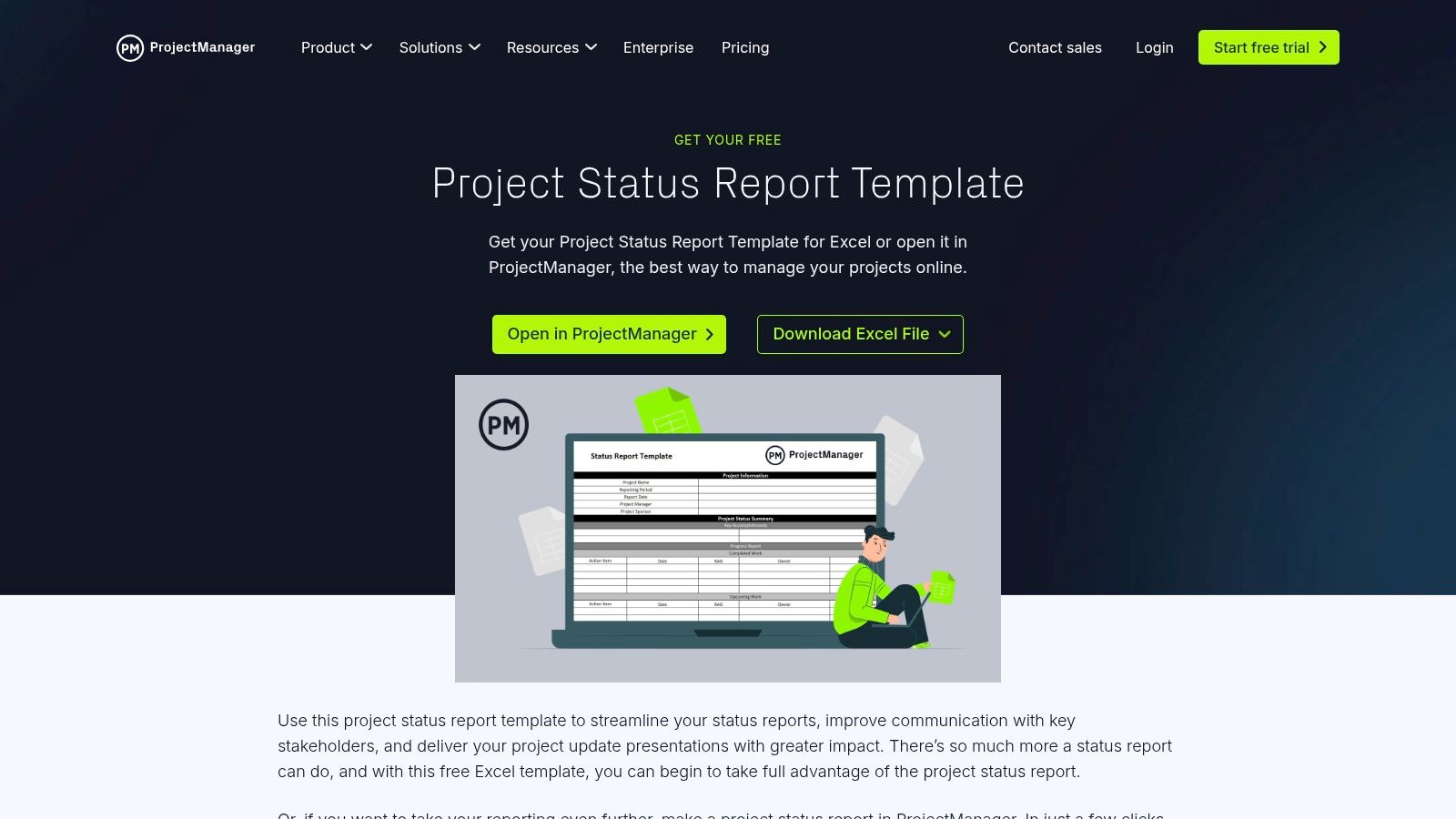
The freely available Excel status report template is comprehensive, covering all essential areas like a project summary, milestones, and risks. The primary challenge is the manual effort required to fill it out. Here, an AI tool in Excel can provide a major productivity boost. You can paste raw data into one tab and use AI commands in another to automatically populate the summary, identify the top 3 risks based on impact scores, and create a burndown chart from task completion data. This transforms the static template into a semi-automated reporting dashboard.
Key Features and Offerings
- Free Excel Templates: Core templates like status reports are available for direct download.
- Clear Structure: The templates are well-organized with sections for summaries, milestones, and risks.
- Automation Pathway: Offers a clear upgrade to its cloud software for live, automated reporting.
- Ideal for AI Enhancement: The structured Excel format is perfect for applying AI-driven analysis and summarization.
| Feature Analysis | Assessment |
|---|---|
| Variety of Templates | Average. Focuses on core reporting needs rather than a vast library. |
| Ease of Access | Excellent. The primary Excel templates are free to download without a sign-up. |
| Format Flexibility | Limited. Primarily offers Excel, pushing users toward its proprietary platform. |
| Standalone Value | Good. The Excel templates are functional on their own but are best as an entry point. |
Website: ProjectManager.com Status Report Template
Project Management Reporting Templates Comparison
| Product | Core Features/Characteristics | User Experience / Quality ★★★★☆ | Value Proposition 💰 | Target Audience 👥 | Unique Selling Points ✨ | Price Points 💰 |
|---|---|---|---|---|---|---|
| Smartsheet | Multi-format templates (Excel, PPT, PDF), dashboard variants | ★★★★☆ Broad curated templates | Many free templates | PMOs, Project managers | Extensive curated templates library 🏆 | Mostly free, paid features |
| ClickUp Templates | Custom fields, views, automations in ClickUp platform | ★★★★☆ Integrated with ClickUp | Free templates for ClickUp users | ClickUp users, teams | Recurring reporting automations ✨ | Free with ClickUp plans |
| Asana | Custom fields, dashboards, time tracking | ★★★★☆ Easy setup, strong reporting views | Free in-product templates | Asana project teams | Integrated time tracking and dashboards | Free & Paid plans |
| Atlassian (Jira + Confluence) | Dynamic Jira data, customizable templates | ★★★★★ Live, data-driven, Agile-focused | Best for Jira/Confluence users | Agile/software teams | Auto-updated Jira issue charts 🏆 | Paid licenses required |
| Microsoft Project (and Office) | Native visual reports, live update, multi-export | ★★★★☆ Seamless MS Office integration | Rich reporting features | MS Project users | Live sync with project schedules, export options | License required 💰 |
| Notion Template Gallery | Databases, linked views, rollups | ★★★★☆ Highly customizable & collaborative | Mostly free/low cost templates | Teams using Notion | Flexible databases and views ✨ | Free to ~$10 per template |
| Airtable Templates Gallery | Grid, Gantt, Kanban views, automations, AI summaries | ★★★★☆ Strong automation & dashboarding | Automations reduce manual work | Multi-project managers | AI-assisted executive summaries (Pro/Enterprise) | Free + Paid plans 💰 |
| Template.net | Editable templates (Word, Excel, Google Docs, PDF) | ★★★☆☆ Polished, brandable static templates | Fast, inexpensive | Office users needing templates | Large catalog with multiple file formats | Free + Subscription options 💰 |
| Etsy (Digital Templates Marketplace) | Designer-made, varied styles, Canva links | ★★★☆☆ Low cost, visual, but variable quality | Affordable, instant access | Small businesses, creatives | Designer styles & Canva editable templates | Low cost per template 💰 |
| Lucid (Lucidchart/Lucidspark) Templates | Drag-drop cards, collaboration, comments | ★★★★☆ Visual, clear dashboards | Easy customization | Execs and teams needing reports | Collaborative drag-and-drop dashboards | Free + Paid plans 💰 |
| Office Timeline (PowerPoint) | PowerPoint templates + add-in for auto-updates | ★★★★☆ Professional visuals quickly | Fast exec-ready visuals | PowerPoint users, presenters | Milestone and timeline automation ✨ | Free templates, add-in paid 💰 |
| ProjectManager.com Templates | Excel templates + cloud app for live status reports | ★★★★☆ Simple Excel start, cloud upgrade option | Free start with automation path | Excel users, project managers | One-click live reports and tracking | Free + Paid cloud software 💰 |
From Template to Insight: Your Next Steps
We've explored a wide landscape of project management reporting templates, from dedicated platforms like Smartsheet to downloadable Excel files from Template.net. Each offers a starting point for structuring your data, but the core problem remains: a template is just a container. The real value comes from the insights you can generate from it. The ultimate goal isn't just to fill out fields in a spreadsheet; it's to create a streamlined reporting process that delivers clear, timely, and actionable information with minimal manual effort.
The most effective project managers understand that the best workflow combines a well-structured template with powerful automation, especially within Excel. While a solid template provides the framework, an AI assistant is what brings it to life, transforming static data into dynamic summaries and insightful charts. This journey from raw data to informed decision-making is where you gain a true strategic advantage, saving hours of work each week.
How to Choose Your Ideal Template
Selecting the right tool from this list depends entirely on your team's workflow, especially your reliance on Excel. To make the best choice, consider these key factors:
- Your Existing Tech Stack: If your team already uses a tool like Jira or Asana, your best bet is to export data from that platform and use an Excel template for final reporting. If you're a Microsoft-centric organization, leveraging a powerful Excel template from Smartsheet or ProjectManager.com makes the most sense.
- Stakeholder Needs: Who is the report for? Executives often need high-level dashboard views generated in Excel, while development teams may be fine with in-app reports. Tailor your choice to the audience. For instance, to directly address the need for structured and efficient project communication, you can find a dedicated Project Status Report Template that focuses on clarity for all stakeholders.
- Level of Data Analysis: If your reporting requires complex financial calculations, forecasting, or custom visualizations, a flexible Excel template is your best option. Platforms like Notion are great for collaboration but can't match Excel's analytical depth.
Implementation: From Download to Data-Driven
Once you've chosen a template, the real work begins. Your next step is to connect it to your live project data and, crucially, integrate automation to handle the repetitive work. This is where an AI tool directly within Excel can dramatically accelerate your workflow. Imagine linking your chosen Excel template to a raw data export and using an AI assistant to automatically summarize weekly progress, flag risks based on budget variance, or generate charts for your next status update.
This combination of a structured project management reporting template and intelligent automation is no longer a luxury; it's a modern necessity. By embracing this approach, you shift your focus from manual report building in Excel to strategic analysis. You stop being a data aggregator and become an insight provider. The efficiency gains are immediate, giving you back valuable time to manage your projects proactively.
Ready to bridge the gap between your data and your decisions? Elyx.AI integrates directly into your Excel workflow, allowing you to automate the most time-consuming parts of reporting. Connect your chosen template to your data and use plain English commands to generate summaries, create charts, and uncover insights in seconds. Stop building reports and start driving results. Try Elyx.AI today.