Business Translate to Spanish in Excel: A Practical Guide

If you're looking to expand your business, translating documents into Spanish is a given. But it's how you get it done that really counts. The old way involved a lot of back-and-forth and manual effort. Now, you can use an AI tool right inside Excel, which completely changes the game by automating what used to be a major headache.
Why Getting Your Spanish Translations Right is a Game-Changer
Pushing into Spanish-speaking markets isn't just an "add-on" strategy anymore; it's a core part of how businesses grow today. When you translate your business materials into Spanish, you're doing more than just swapping out words. You're opening a door to new customers, new partners, and ultimately, new revenue. And believe me, the quality of that translation can make or break your success.

A shoddy translation isn't just confusing—it can kill trust and make your brand look unprofessional. Think about a marketing slogan that accidentally becomes offensive in Spanish, or a legal document where a poorly translated term creates a huge liability. These aren't just hypotheticals; they are real-world risks that can cost a business dearly.
The Numbers Behind the Spanish-Speaking Market
The sheer size of the Spanish-speaking world is what makes accurate translation a strategic must. We're talking about over 500 million speakers globally, making it one of the most important languages for international business.
This massive group holds a combined purchasing power of more than $2 trillion, driven by dynamic economies in Latin America and the ever-growing U.S. Hispanic market.
Getting your translation right is a smart investment that pays off in several ways:
- You Build Real Customer Trust: Speaking to customers in their own language isn't just polite; it builds an instant connection. This simple act of respect can directly lead to better conversion rates and long-term loyalty.
- You Stay Legally Sound: When you're dealing with contracts, privacy policies, or any compliance paperwork, "close enough" doesn't cut it. Precise translations are non-negotiable for operating legally and avoiding risk.
- You Get Ahead of the Competition: So many companies still rely on clumsy, generic machine translations. If you communicate clearly and professionally in Spanish, you immediately stand out from the crowd.
Simply put, accurate translation gives you access. It breaks down the walls, letting your products, services, and brand message connect with a huge and economically powerful audience in a way that feels genuine.
When you start to consider the wider impact of language proficiency on how a business operates in a region, it becomes crystal clear. This isn't just an administrative task to check off a list; it's a fundamental business function.
Getting Your Excel AI Translation Add-In Ready
Let's be honest, jumping between your spreadsheet and a separate translation tool is a recipe for mistakes and security headaches. The whole point of an in-spreadsheet AI translator is to stop the risky copy-paste game and keep your workflow—and your valuable data—safely inside Excel. This is your first step to making your business translate to Spanish process faster and smarter.
Everything starts on Microsoft AppSource, which is basically the official app store for all things Office. You can think of it as a trusted marketplace for tools designed to supercharge programs like Excel.
Finding and Installing the Right Tool
Head over to AppSource and just search for "AI translation" or, if you know what you're looking for, type in "Elyx.AI". You'll find the add-in you need in seconds.
Once you find the listing, getting it installed is a breeze. Just look for the "Get it Now" button to kick things off.
Here’s a peek at the Elyx.AI page on AppSource so you can spot it easily.
Microsoft will ask you to grant a few permissions, which is standard. This simply lets the tool read the text you want to translate and then place the finished translation right back into your spreadsheet. It's the key to making the magic happen.
After it's installed, you’ll see the add-in pop up in your Excel ribbon, usually on the "Home" or "Insert" tab. Clicking it opens a task pane right alongside your worksheet. This little pane is your new translation command center, keeping everything you need in one clean, organized window.
This integrated setup is a huge deal. It means your data stays exactly where it should be: in your spreadsheet. No more uploading sensitive files to random websites, which immediately cuts down on security risks and makes your entire process smoother.
To really get why this matters, it helps to understand the computer assisted translation advantages you're gaining. By bringing the translator directly into your workspace, you’re not just saving time; you’re building a more secure and efficient system. Your team can suddenly tackle multilingual data projects faster and with far fewer of those frustrating manual errors. This is how modern business translation gets done.
Translating Your Business Data Inside Excel
Okay, with the Elyx.AI add-in installed, it's time for the fun part: putting it to work. Let's walk through a real-world scenario—translating a product catalog into Spanish—to show you how this works in practice, right inside your spreadsheet.
Think about a typical product sheet. You've got columns for product names, detailed descriptions, and categories. If you have hundreds or thousands of products, the old way of doing things—copying and pasting each cell into a separate translation tool—is a nightmare. It's not just tedious; it's a surefire recipe for mistakes.
With an integrated tool like Elyx.AI, that entire headache disappears. You can handle the whole translation job without ever leaving the comfort of Excel.
A Practical Walkthrough
Let's imagine your spreadsheet is set up with your English product data:
- Column A: Product Name (e.g., "Premium Leather Wallet")
- Column B: Product Description (e.g., "Handcrafted from genuine leather with multiple card slots.")
- Column C: Category (e.g., "Accessories")
Instead of tackling this one cell at a time, you can translate the whole block at once. Start by simply selecting all the cells you need to convert to Spanish—the names, descriptions, and categories.
Next, you'll use the Elyx.AI task pane right there in Excel to set Spanish as your target language. The beauty of this is that it's built to manage multiple columns simultaneously, which is a massive time-saver. For a deeper dive, you can explore the full capabilities of an Excel language translator to see how these functions operate.
Once you’ve made your selection, a single click sets the process in motion. The tool reads the English text, translates it, and places the Spanish equivalent right back into your spreadsheet, keeping your original formatting intact. A task that used to eat up hours of your day is now done in seconds.
This visual shows the flow from analysis to final translation—a process that's crucial for getting high-quality results.
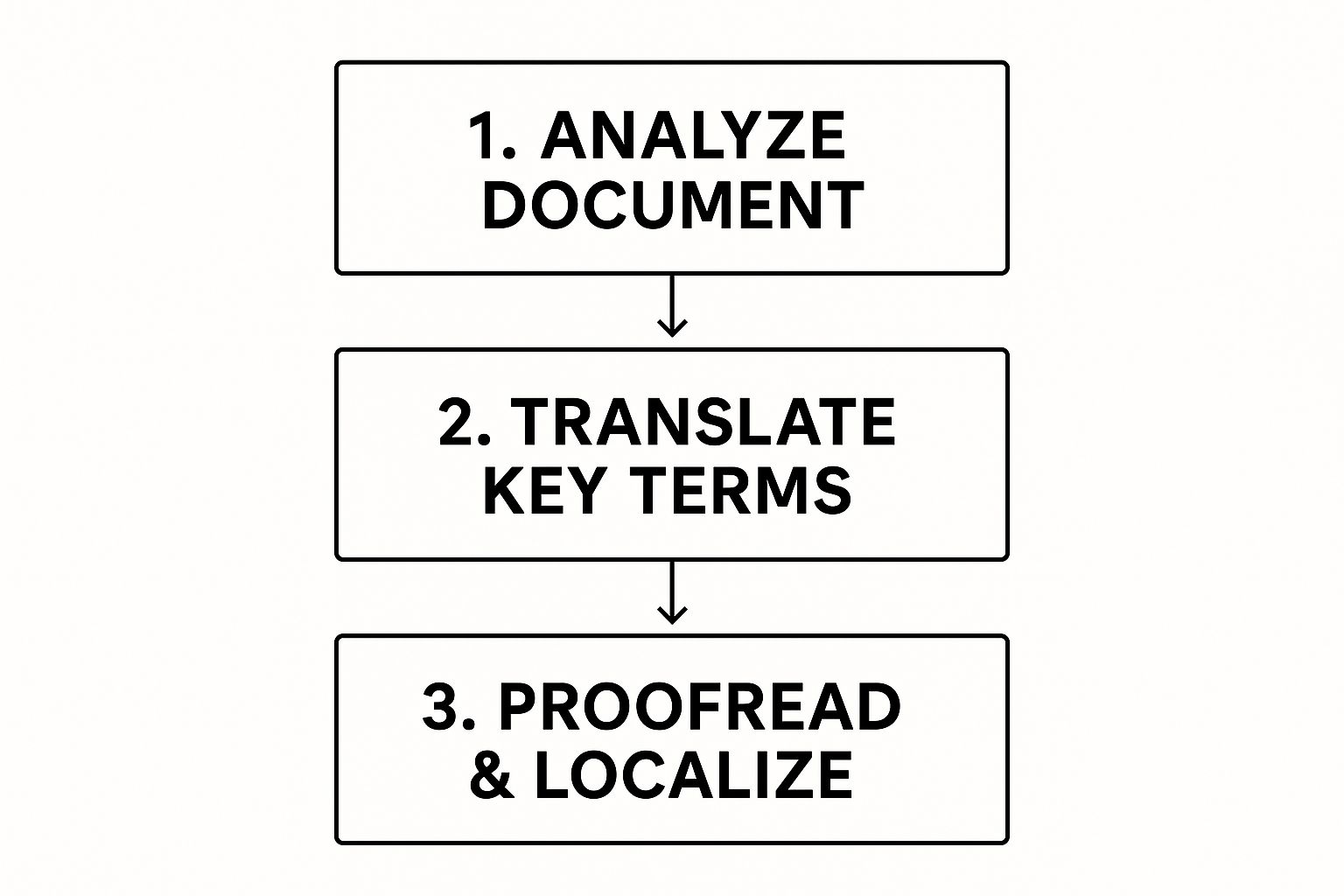
The big takeaway here is that good business translation isn't just about swapping words. It requires analysis and localization to actually connect with your new audience.
Comparing Manual vs Integrated AI Translation
To really see the difference, let’s compare the old copy-paste grind with using an integrated AI tool. The efficiency gains become obvious very quickly.
| Task | Manual Copy-Paste Method | Integrated Excel AI Tool |
|---|---|---|
| Setup | Open a separate browser tab for a translation tool. | Work directly within the Excel interface. |
| Data Transfer | Individually copy and paste cells or small batches. | Select entire columns or data ranges in one go. |
| Speed | Extremely slow, often taking hours for large datasets. | Extremely fast, processing thousands of cells in seconds. |
| Error Risk | High risk of copy-paste errors and formatting issues. | Low risk of error, as formatting and structure are preserved. |
| Consistency | Inconsistent translations are common across a large file. | Consistent terminology is applied across the entire dataset. |
The table really tells the story. By keeping the entire process inside Excel, you eliminate the slow, error-prone steps that make manual translation so painful.
Maximizing Your Translation Efficiency
If you want to get the most out of a tool like this, my best advice is to think in batches. Don't just translate a few rows here and there. Highlight entire columns or even the whole dataset. This is where you'll see the most significant boost in productivity.
The real power lies in the AI's ability to handle huge volumes of text while understanding the context. It can tell the difference between "wallet" as an accessory and a more technical term, which gives you far more accurate results than generic online translators.
For example, translating 1,000 product descriptions is just as simple as translating a single one. Elyx.AI processes them all at once, filling your spreadsheet with accurate Spanish while you're already moving on to your next task. This doesn't just make you faster; it ensures your messaging is consistent across your entire product line.
Getting Professional Results with Advanced Features
A simple word-for-word translation might get the general idea across, but when you're dealing with business data, you need absolute precision. This is especially true when you need to business translate to spanish, where branded terms, product names, and specific industry jargon can easily get lost. The real goal isn't just to switch languages; it's to make sure your unique business vocabulary stays consistent and clear.
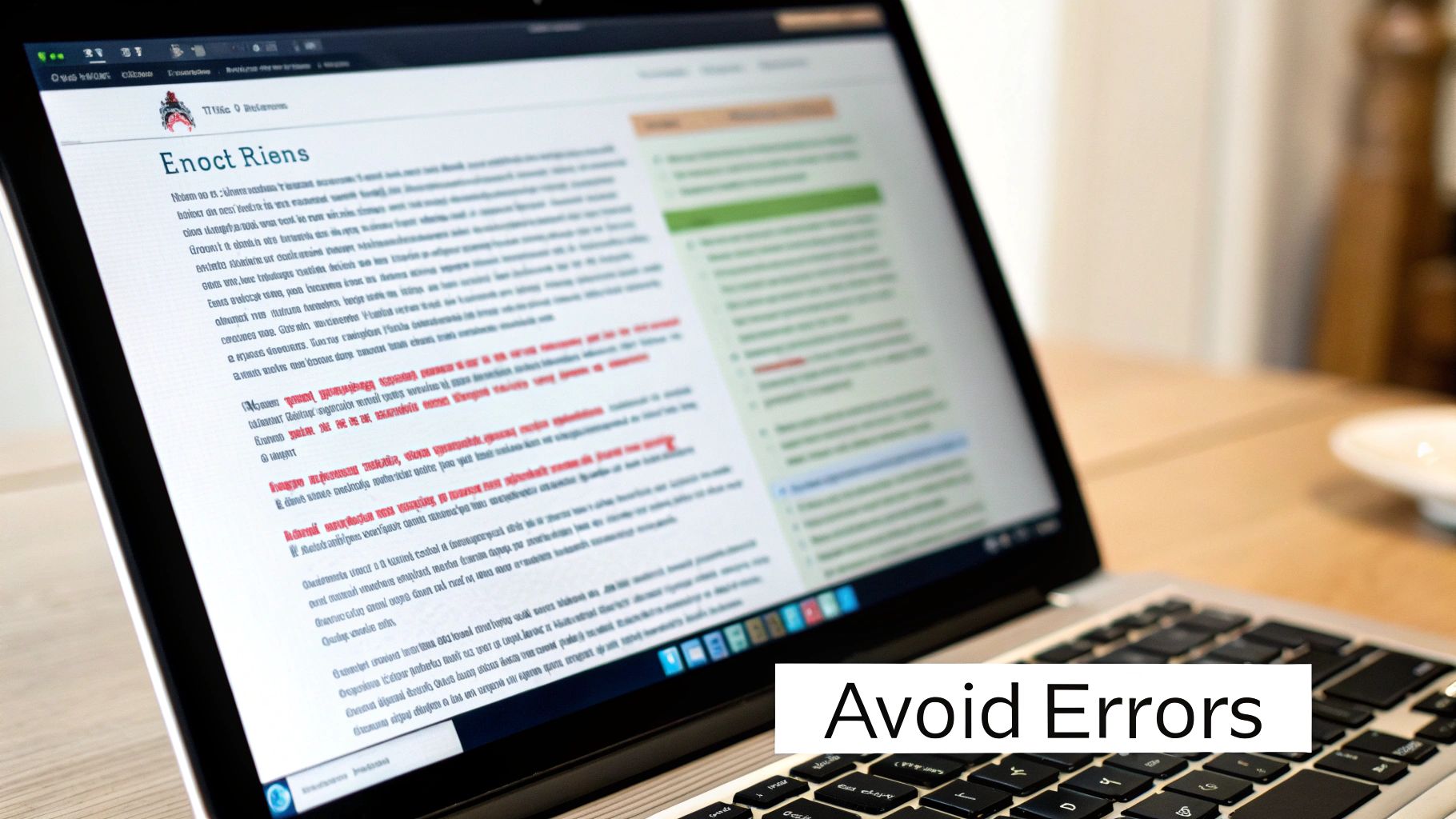
Think about it. Let's say your company has a flagship product called "FlowState Analytics." A generic translation tool might spit out a literal, clunky equivalent in Spanish that makes no sense to your target market. This is where a tool like Elyx.AI really shines. You can set up a custom glossary to create specific rules. You can tell it to always translate "FlowState Analytics" to your official Spanish brand name, "Análisis FlowState," ensuring your brand identity is never compromised.
This level of control is a game-changer. The global translation industry is massive—worth around $75 billion—and while English has long been the dominant force online, Spanish-speaking markets are growing at a breakneck pace. Getting the language right is essential for any business serious about reaching these audiences. You can read more about these key online language trends on brightlinestranslation.com.
Don't Let Translation Break Your Spreadsheets
Here’s a common nightmare scenario: you translate a complex Excel sheet, and suddenly, all your carefully crafted formulas are broken. A translated spreadsheet is worthless if the numbers are wrong.
The trick is to use a tool that’s smart enough to tell the difference between text that needs translating and the code that makes your spreadsheet work. Elyx.AI is built to do exactly that. It pinpoints and translates only the text within your cells, leaving your formulas—like
=VLOOKUPor=SUMIF—completely untouched.
This means the translated document you send to your team in Madrid will be just as functional as the original you created in Miami. They’ll see the same accurate calculations, just with localized text. If you want to dive deeper into how this works, take a look at our guide on how to use an Excel translate formula without creating a data disaster.
This capability is non-negotiable for documents like:
- Financial Reports: You need to translate labels and notes without messing up a single calculation.
- Project Plans: Task descriptions get localized, but your timelines and dependency formulas must stay intact.
- Inventory Lists: Product names are translated, but the lookup functions tied to SKUs and stock numbers remain perfect.
When you get these details right, you're not just creating a translated document. You're producing a professional, fully operational business tool that's ready for your international teams to use right away.
Spotting and Sidestepping Common Translation Traps
Using an AI tool to handle your business translations in Spanish is a massive step up, but it’s not a set-it-and-forget-it solution. I’ve seen a few common stumbles that can easily trip people up if they aren't paying attention. The biggest one? Treating the AI like a final decision-maker instead of the incredibly powerful assistant it is.
One of the most frequent oversights is glossing over cultural context, especially when you're dealing with things like marketing slogans or creative product descriptions. A phrase that lands perfectly in English can come across as clunky, strange, or even offensive with a direct, literal translation. Think about an idiom like "bite the bullet"—it means nothing in Spanish if you translate it word-for-word. You need a culturally appropriate equivalent, not just the dictionary definition.
Another classic mistake is skipping a final review by a native speaker for anything important. While AI is a fantastic first pass for internal reports or quick data checks, anything that your clients will see or that has legal weight absolutely needs a human eye on it.
Don't Forget the Human Touch
The language services market is absolutely exploding and is on track to hit an incredible $96.21 billion by 2032. A huge piece of that growth is coming from machine translation tools. If you're curious, you can find more of these translation market statistics on redokun.com.
But all that growth doesn't mean we can cut out human expertise. It just changes where we use it. Here’s a simple workflow I always recommend:
-
AI for Speed: Let Elyx.AI do the heavy lifting. It's perfect for translating big datasets, internal memos, and getting your first drafts done in a fraction of the time. This is also where it shines for related tasks like Excel reporting automation.
-
Human for Nuance: Always, always have a native Spanish speaker give the final sign-off on critical materials. This includes contracts, marketing copy, your website—anything that represents your brand.
The smartest way to work is by blending AI's incredible speed with a human's understanding of nuance. Use the tool to get 95% of the job done in seconds, then bring in a person to add that final polish that makes your message truly resonate. This hybrid approach saves a ton of time without compromising on quality.
Got Questions About Translating in Excel? Let's Clear Things Up.
Diving into AI translation right inside Excel is a game-changer, but I've noticed a few common questions pop up time and again. If you're wondering about the same things, you're not alone. Let's tackle these concerns so you can move forward with confidence.

The biggest worries usually boil down to two things: accuracy and integrity. People are rightly concerned about whether an AI can handle their niche terminology without making a mess of things. And nobody—I mean nobody—wants to see their beautifully crafted spreadsheet formulas get obliterated during the translation process.
So, let's get into it.
"Will an AI even understand my company's specific jargon?"
Absolutely, but it needs a little help from you first. This is where a top-tier AI add-in like Elyx.AI really shines. The secret is its custom glossary feature. Think of it as your personal cheat sheet for the AI.
You get to teach the tool exactly how to handle your unique product names, internal acronyms, and industry-specific terms. By defining these upfront, you guarantee every translation is spot-on and consistent. It's a non-negotiable feature for technical fields:
- Finance: You can ensure a term like "retained earnings" is translated perfectly for a Latin American market, not just given a generic, literal meaning.
- Medical: Precision is everything. You can lock in the correct translations for clinical trial terminology.
- Engineering: This ensures your technical specifications mean the exact same thing in Spanish as they do in English.
Without that custom glossary, you're just rolling the dice with generic translations that probably won't hit the mark.
"Am I going to have to fix all my formulas after translating?"
This is a huge relief: no, you won't. Modern AI tools built for Excel are smart enough to leave your formulas alone. They can tell the difference between a text string that needs to be translated and a function that needs to be preserved.
A well-built add-in will only translate the visible text within your cells. All the magic happening behind the scenes—your
=VLOOKUP,=SUMIF, and other complex formulas—remains completely untouched. Your spreadsheet's logic and calculations stay perfectly intact.
That said, I always recommend working on a copy of your original file. It’s just good practice, especially with mission-critical spreadsheets. Think of it as a free insurance policy.
"Is AI good enough for something serious, like a legal document?"
For a first draft? It’s fantastic. AI can give you a translation with 90-95% accuracy in seconds. This is incredibly powerful for internal documents, initial client reviews, or just understanding a document you've received in another language. The speed is a massive advantage.
But when the stakes are high—think contracts, compliance forms, or anything legally binding—AI is your expert assistant, not the final authority. You absolutely must have the final translation reviewed and signed off on by a qualified human translator or a native-speaking legal expert. It’s the only way to eliminate risk and ensure full legal compliance.
Ready to see how much faster and more accurate your business translations can be? Give Elyx.AI a try and experience how simple it is to handle multilingual data without ever leaving Excel. Learn more and get started today.