Top Business Process automation tools for Excel in 2025

Are you spending hours on repetitive tasks in Excel like data cleaning, report generation, or cross-referencing information in spreadsheets? Manual data handling is a significant productivity drain that often leads to costly errors and delays. Imagine if you could automate these tedious processes directly within your worksheet, freeing you up for more strategic work. This article is your guide to solving that exact problem.
We will explore the best business process automation tools available today, with a special focus on how integrating AI into Excel can transform your daily tasks. We are moving beyond generic lists to provide a comprehensive resource filled with practical, real-world scenarios. You'll learn how to automate specific jobs, from cleaning messy sales data in a column to generating weekly financial summaries with a single click.
This curated list breaks down the leading platforms, complete with screenshots, direct links, and an honest look at their features, pricing, and ideal use cases. Our goal is to equip you with the knowledge to find the perfect tool for your specific needs, whether you're a data analyst, finance professional, or project manager. Get ready to reclaim your time and elevate your skills from a basic user to an automation expert, all within the familiar environment of Excel.
1. Elyx.AI
Elyx.AI stands out as a premier choice among business process automation tools by integrating sophisticated AI directly into the familiar Microsoft Excel interface. It’s an exceptionally powerful add-in designed to automate complex data analysis, cleaning, and reporting tasks that traditionally consume hours of manual effort. Unlike standalone platforms, Elyx.AI works within your existing spreadsheets, allowing you to leverage natural language prompts or a simple formula, =ELYX.AI(), to execute advanced commands instantly.
This tool is a game-changer for anyone who relies heavily on Excel. For instance, a financial analyst can automate the creation of pivot tables from raw sales data, a marketing specialist can summarize vast datasets from a campaign export to identify key trends, or a project manager can create complex formulas for budget tracking just by describing what they need. This direct integration eliminates the need to switch between applications, streamlining workflows and dramatically boosting productivity.
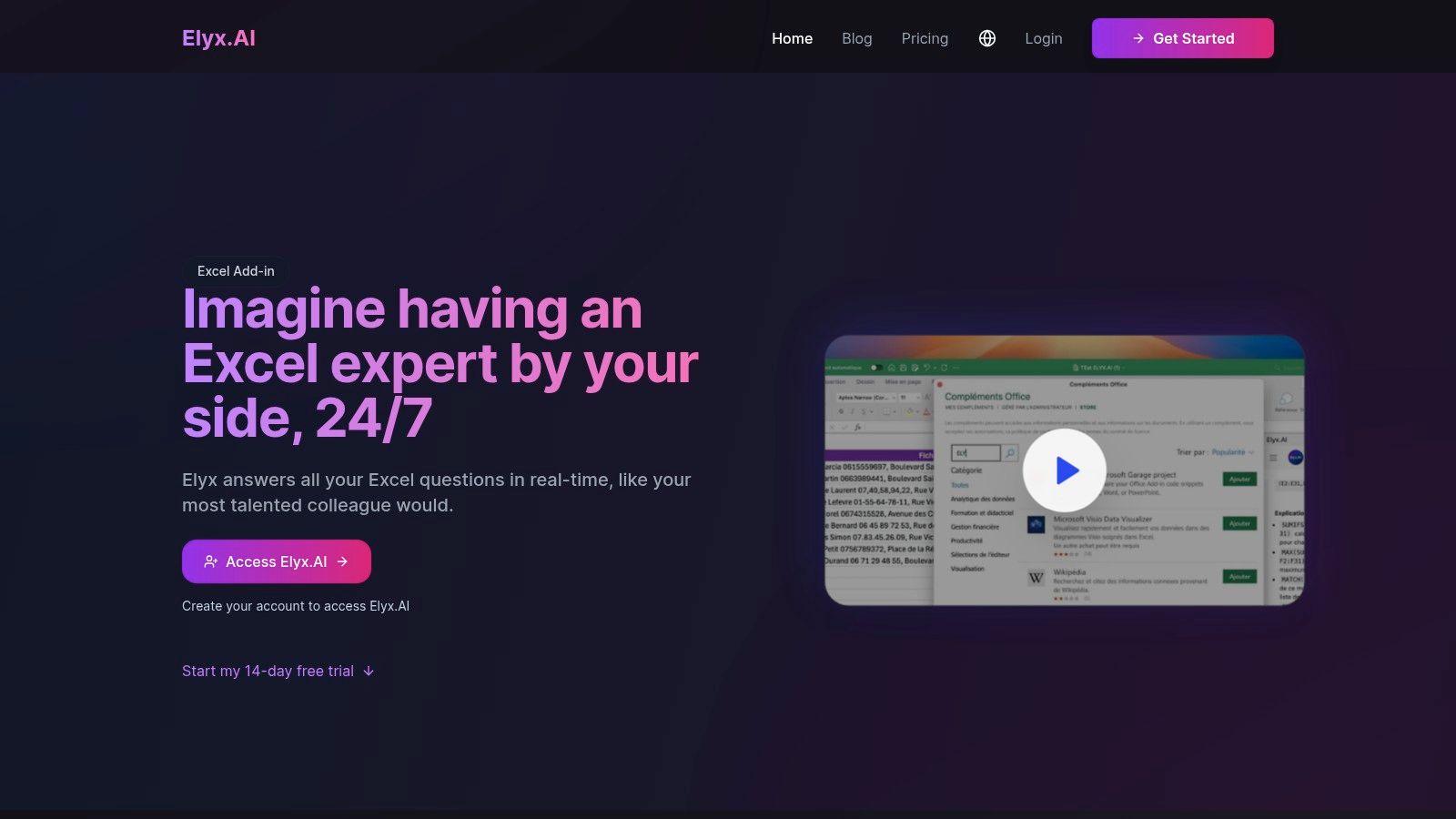
Key Features and Strengths
Elyx.AI excels with several unique automation capabilities that solve common challenges faced by Excel users:
- Natural Language Commands: Its core strength is translating plain English instructions into precise Excel actions. For example, a user can type, "Summarize column D by the categories in column B and create a bar chart," and Elyx.AI will perform the analysis and visualization automatically, saving significant time.
- Automated Data Cleaning: The tool can instantly standardize formats, correct typos, and harmonize inconsistent data across entire columns. This is a crucial automation step for ensuring data integrity before any analysis or reporting. A real-world example is cleaning a list of country names where "USA," "U.S.A.," and "United States" can be standardized to one format with a single command.
- Multilingual Translation: A standout feature is its ability to translate data within columns on the fly. This is invaluable for global teams needing to automate the consolidation of international reports without manual translation efforts.
- AI Chat Assistant: The integrated AI chat provides real-time, step-by-step guidance, acting as an on-demand Excel expert. It helps users troubleshoot formulas and build reports, effectively automating the learning process itself. For a deeper look at how such features optimize workflows, you can explore how to streamline business processes with Elyx.AI.
Ideal Use Cases
Elyx.AI is particularly effective for automating repetitive, data-intensive tasks within Excel. Financial analysts can automate the creation of monthly P&L summaries from raw data. Marketing teams can automate the analysis of campaign ROI from CSV exports. Operations managers can automate the generation of daily performance dashboards directly within their spreadsheets.
Pricing and Access
Elyx.AI operates on a subscription model and offers a 14-day free trial, allowing teams to evaluate its full capabilities. Plans are tiered based on query limits, with options to purchase additional credits for heavy usage, making it scalable for both individuals and enterprises. Installation is quick across Excel for Windows, Mac, and Online.
Website: getelyxai.com
Pros:
- Enables advanced analysis with simple natural language prompts.
- Integrates an AI chat assistant for real-time guidance.
- Automates data cleaning and multilingual translation.
- Ensures robust security with end-to-end encryption.
- Quick installation across all major Excel platforms.
Cons:
- Subscription plans have query limits that may affect heavy users.
- Requires a slight learning curve to master AI-driven workflows.
2. Microsoft Power Automate
Microsoft Power Automate is a robust platform designed for organizations deeply embedded in the Microsoft ecosystem. As one of the leading business process automation tools, it provides a low-code environment to connect and automate tasks across hundreds of applications, including SharePoint, Teams, and Excel. It excels at creating everything from simple notification workflows to complex, enterprise-wide robotic process automation (RPA).
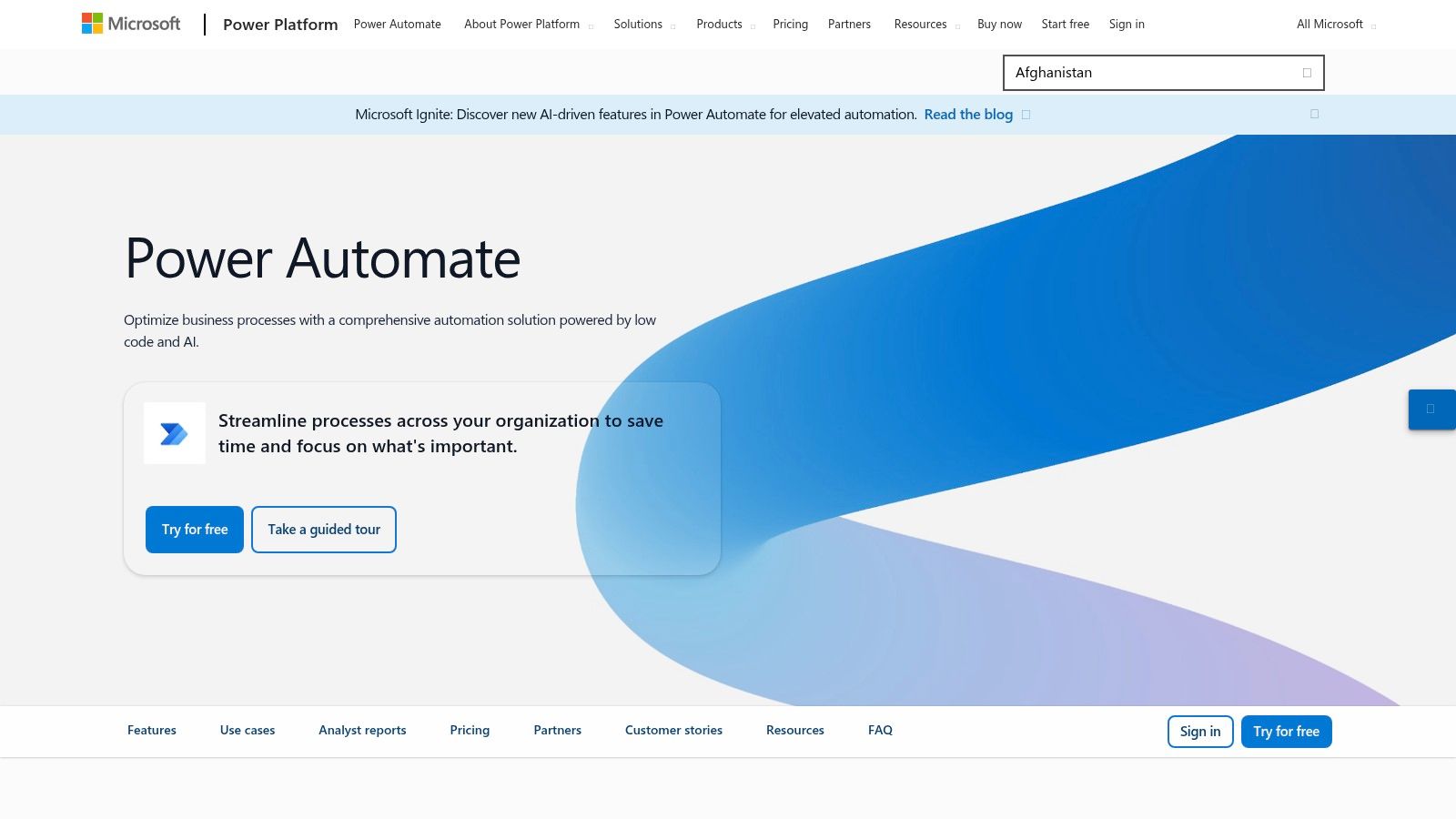
This tool's key strength is its seamless integration and extensive library of over 1,300 pre-built connectors. A finance team, for example, can automate invoice processing by creating a flow that triggers when an email with an attachment arrives in Outlook, extracts data using AI Builder, saves the file to SharePoint, and then posts a notification in a Teams channel. The platform's tight coupling with Azure provides enterprise-grade security and governance controls, which is a major advantage for large companies.
Website: Microsoft Power Automate
Key Features & Considerations
| Feature | Description |
|---|---|
| Integration | Native connectivity with Microsoft 365, Dynamics 365, and Azure. |
| Connectors | 1,300+ standard and premium connectors, plus custom connector support. |
| Automation Types | Cloud-based flows, desktop RPA (attended & unattended), and process mining. |
| Pricing | Licensing is complex, with separate plans for per-user access and per-flow automation. Unattended RPA and AI capabilities often incur additional costs. |
3. UiPath
UiPath is a mature, end-to-end automation platform recognized as a leader in robotic process automation (RPA). It stands out as one of the most comprehensive business process automation tools, offering a suite of products for process mining, document understanding, and orchestration. UiPath is highly scalable, serving organizations from small teams automating their first task to large enterprises establishing a global Center of Excellence.
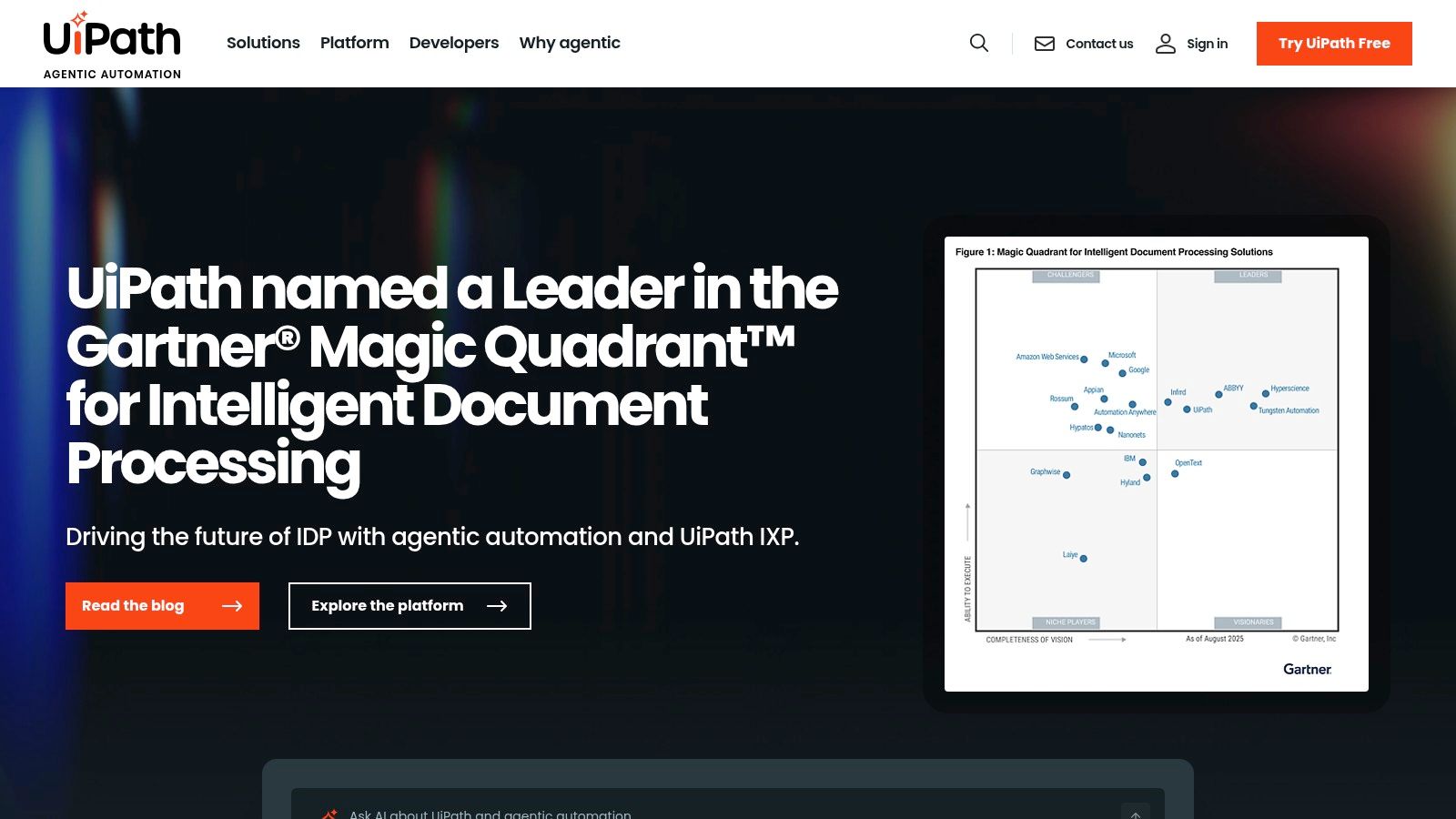
The platform's strength lies in its robust, enterprise-grade capabilities and a vast partner ecosystem. For instance, a logistics company can use UiPath's attended robots to help agents process shipping claims faster, while unattended robots handle backend data migration between legacy systems and a new ERP. Its rich marketplace provides certified activities and pre-built integrations, accelerating development time for complex workflows. The platform is available as a cloud SaaS or a self-managed solution, offering deployment flexibility.
Website: UiPath
Key Features & Considerations
| Feature | Description |
|---|---|
| RPA Capabilities | Advanced attended and unattended robots for automating complex, repetitive tasks across any application. |
| Design Tools | Low-code design studios (Studio and StudioX) cater to both professional developers and business users. |
| Ecosystem | Extensive marketplace with pre-built components, connectors, and a large global partner network for support. |
| Pricing | Licensing can be complex and often requires direct engagement with the sales team, which may be a barrier for smaller businesses looking for simple, transparent pricing. |
4. Automation Anywhere (Automation 360)
Automation Anywhere provides a fully cloud-native RPA platform, Automation 360, designed for enterprise-grade security and scalability. As a leading choice among business process automation tools, it combines a web-based design environment with powerful features like intelligent document processing and centralized bot management. This architecture allows teams to build, deploy, and manage automation from anywhere without complex on-premise infrastructure.
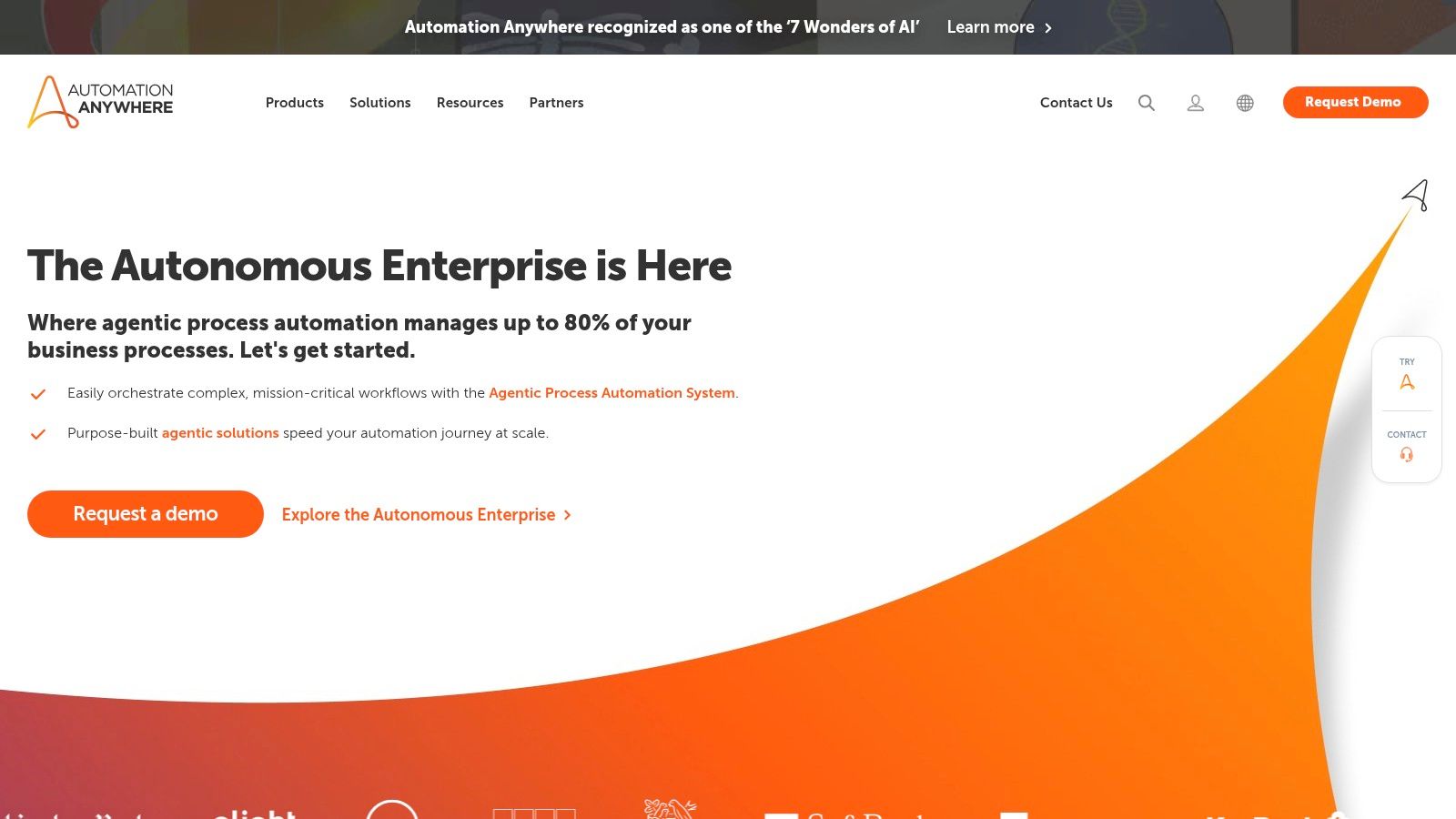
The platform's standout feature is its accessibility, highlighted by a free Community Edition that allows developers and small businesses to learn and test its capabilities. For example, a user could use the Community Edition to create a bot that extracts data from invoices using the IQ Bot and populates an Excel sheet, providing hands-on experience before committing to an enterprise plan. This approach, combined with extensive educational resources, lowers the barrier to entry for sophisticated RPA.
Website: Automation Anywhere
Key Features & Considerations
| Feature | Description |
|---|---|
| Architecture | Fully cloud-native with a web-based Control Room for centralized bot management. |
| Intelligent Automation | Includes IQ Bot for AI-powered document processing and analysis of unstructured data. |
| Accessibility | Offers a free Community Edition for individuals and small teams to learn and build bots. |
| Pricing | Enterprise pricing is quote-based and not publicly available. The Community Edition has usage limitations and is not intended for production environments. |
5. Zapier
Zapier is a household name in the world of no-code automation, making it one of the most accessible business process automation tools for individuals and businesses alike. Its core strength lies in its simplicity and vast integration library, allowing users to rapidly connect thousands of web applications and create automated workflows, known as "Zaps," without writing a single line of code. It is the go-to platform for quick, event-based automations across disparate systems.
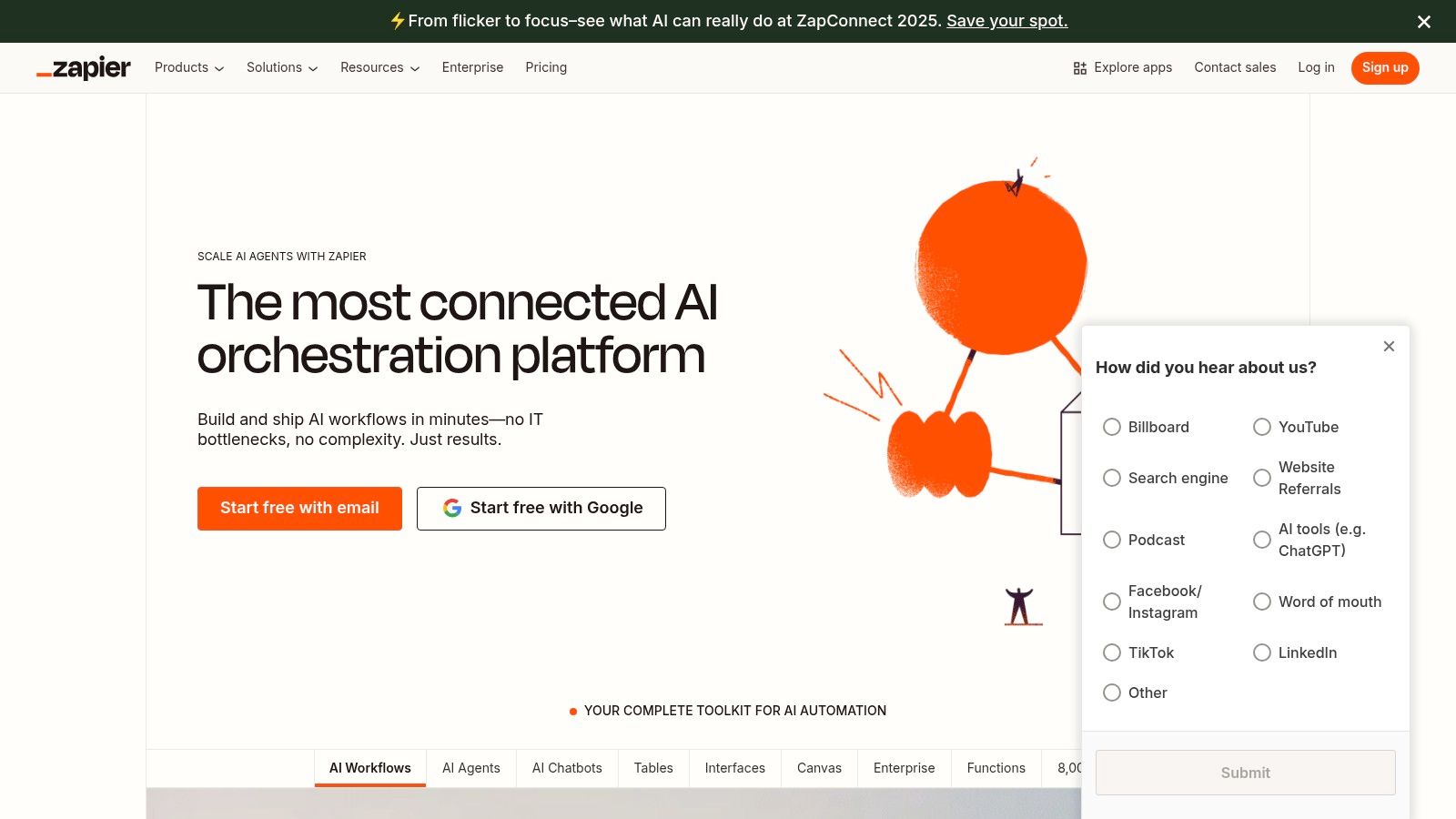
The platform's visual editor makes building multi-step Zaps incredibly intuitive. For instance, a marketing team can automatically add new leads from a Facebook Lead Ad into a Mailchimp list, create a new row in a Google Sheet for tracking, and then send a Slack notification to the sales team. For more complex needs, such as automating tasks within a spreadsheet, Zapier's integrations provide a powerful alternative to manual data entry; you can learn more about automating Excel workflows here. While excellent for rapid integration, its task-based pricing can become costly for high-volume processes.
Website: Zapier
Key Features & Considerations
| Feature | Description |
|---|---|
| App Connectors | Connects over 7,000 web applications, offering one of the largest libraries available. |
| Workflow Editor | An intuitive, trigger-and-action visual builder for creating multi-step Zaps. |
| Advanced Features | Premium plans include features like conditional logic (paths), webhooks, and custom error handling. Enterprise plans add SSO and advanced admin controls. |
| Pricing | A free tier is available for simple automations. Paid plans are based on the number of tasks executed per month, which can scale up quickly with usage. |
6. Make (formerly Integromat)
Make, formerly known as Integromat, is a visually intuitive platform that stands out among business process automation tools for its granular control and powerful, no-code workflow building. It empowers users to design complex, multi-step automations, called "scenarios," using a drag-and-drop interface that visually maps out every step, filter, and router. This approach gives builders a clear and detailed view of their entire process flow.
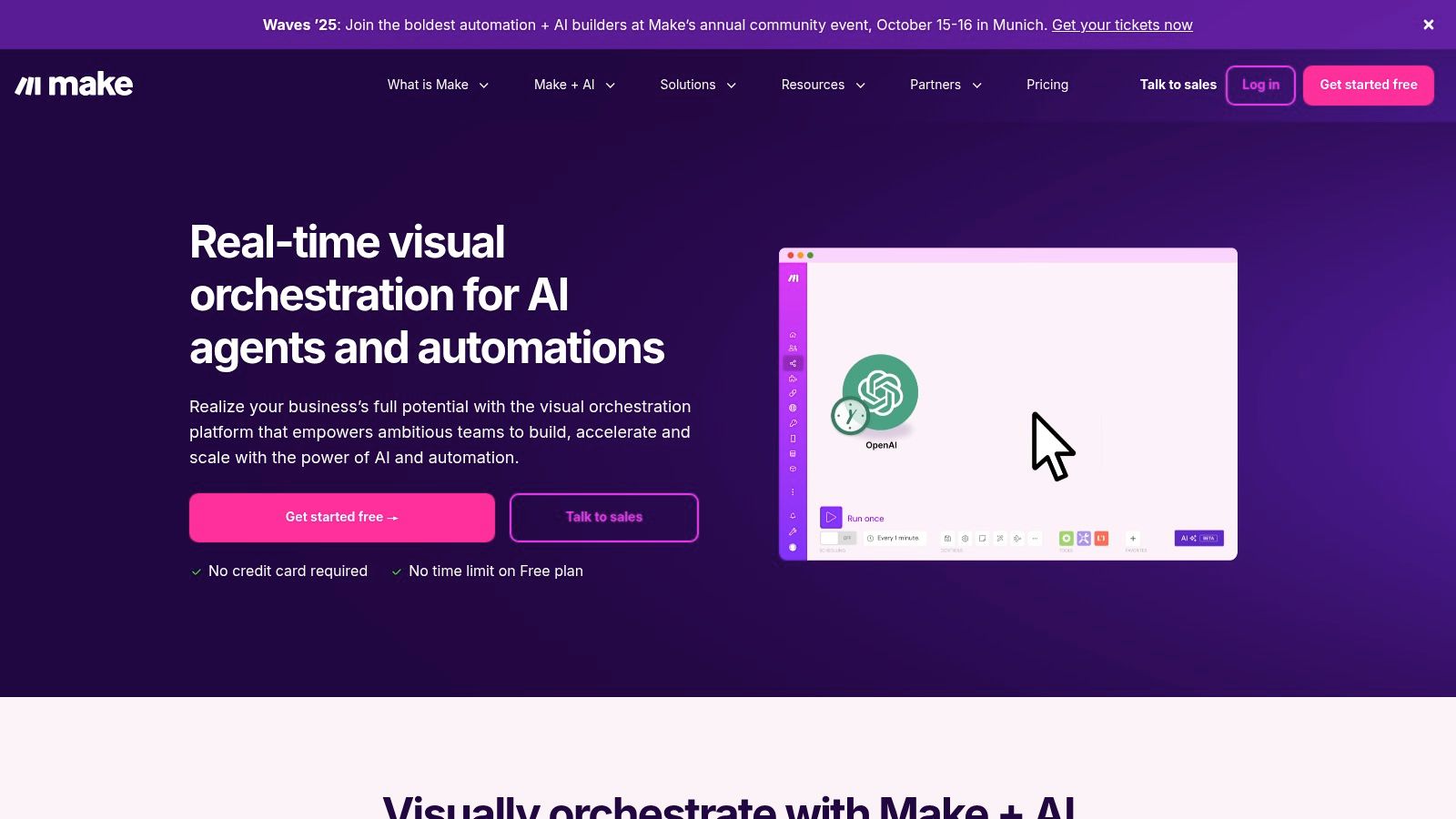
Make's unique strength lies in its advanced error handling, detailed execution logs, and sophisticated branching logic, which appeals to users who need more than simple "if this, then that" automations. For instance, a marketing team can build a scenario that captures new leads from a web form, enriches the data via a third-party service, and then uses a router to send leads to different CRM pipelines based on company size. For comprehensive integration without needing to code, exploring how various no-code API solutions function is essential, much like the capabilities offered by platforms such as Make.
Website: Make
Key Features & Considerations
| Feature | Description |
|---|---|
| Visual Scenario Builder | A drag-and-drop interface with advanced features like routers, iterators, and aggregators for complex branching and data manipulation. |
| Operations-Based Pricing | Billing is based on the number of "operations" (actions) performed, which offers flexibility but can make cost prediction difficult for complex workflows. |
| Extensive App Library | Supports over 2,000 applications and services, with the ability to connect to any public API and create custom apps. |
| Observability | Provides detailed, real-time logs of every operation, making it easier to debug and troubleshoot complex scenarios. |
7. Workato
Workato is an enterprise-grade Integration Platform as a Service (iPaaS) designed for complex, cross-departmental automation. As one of the most powerful business process automation tools, it uses a "recipe-based" approach to orchestrate workflows connecting everything from HR and finance to sales and marketing applications. It excels at building robust, real-time, and scalable automations with strong governance and security.
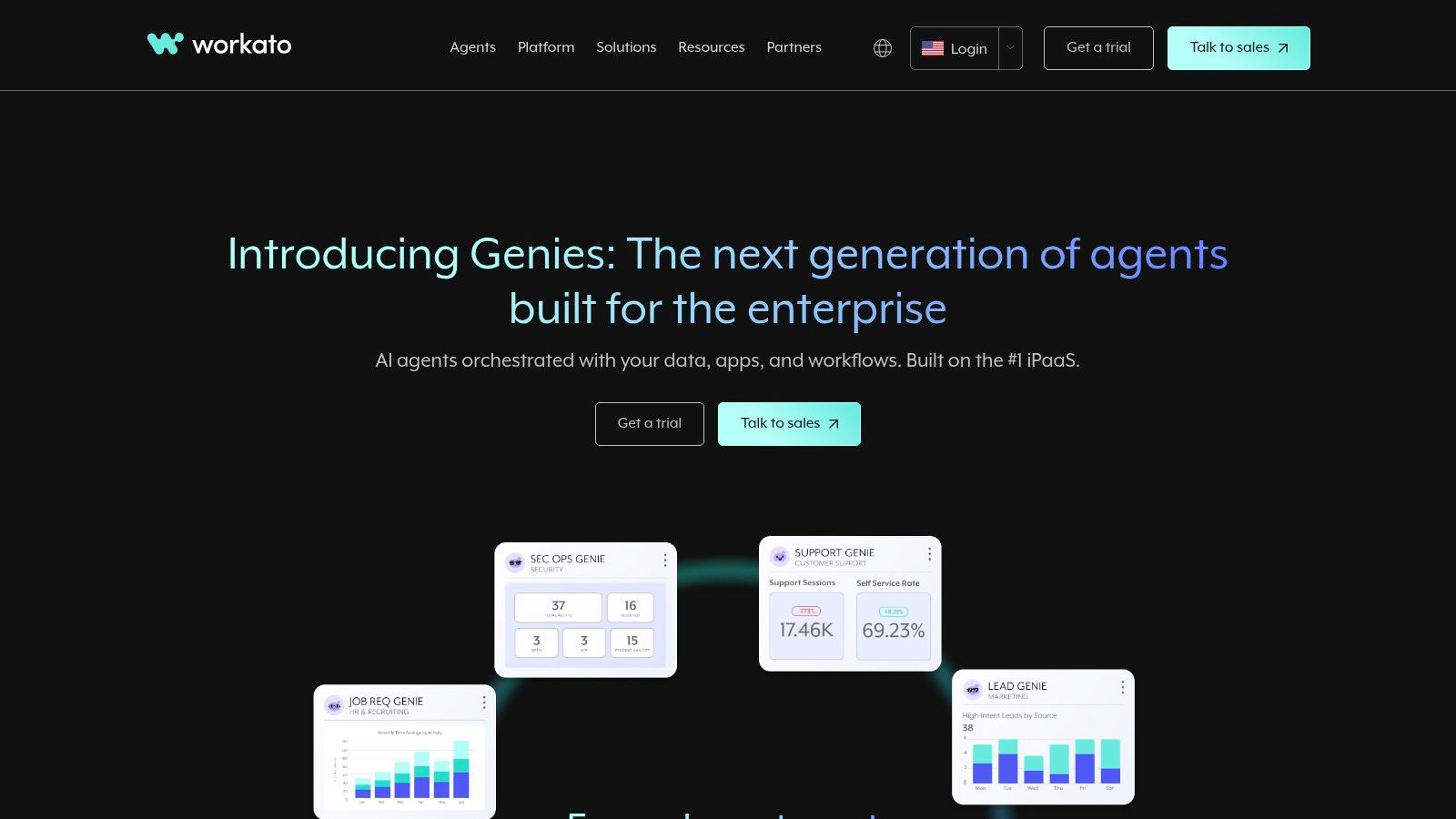
The platform’s key strength lies in its balance of user-friendliness for business users and deep functionality for IT. For example, an HR team can create a recipe to automate employee onboarding. When a candidate is marked as "hired" in an applicant tracking system like Greenhouse, Workato can automatically create accounts in Okta and Salesforce, send a welcome packet via DocuSign, and add the new hire to a specific Slack channel. This enterprise focus makes it ideal for organizations that need comprehensive lifecycle management and DevOps support for their automation initiatives.
Website: Workato
Key Features & Considerations
| Feature | Description |
|---|---|
| Enterprise Governance | Features strong role-based access control (RBAC), audit logs, and full automation lifecycle management. |
| Connectors | A large library of pre-built "recipes" and connectors for thousands of SaaS and on-premises apps. |
| Automation Types | Supports real-time event triggers, API management, and on-premises agents for hybrid cloud automation. |
| Pricing | Based on a consumption model (platform fee + tasks), which can be more complex and costly than simpler tools but offers flexibility. The platform is generally priced for mid-market to enterprise clients. |
8. ServiceNow Automation Engine
ServiceNow Automation Engine is an enterprise-grade suite built for organizations already invested in the ServiceNow ecosystem. As a comprehensive platform for business process automation tools, it unifies integration, RPA, document intelligence, and process mining under a single data model. It excels at connecting and automating complex IT and employee workflows, leveraging the core ServiceNow platform’s strengths in ITSM and HR service delivery.
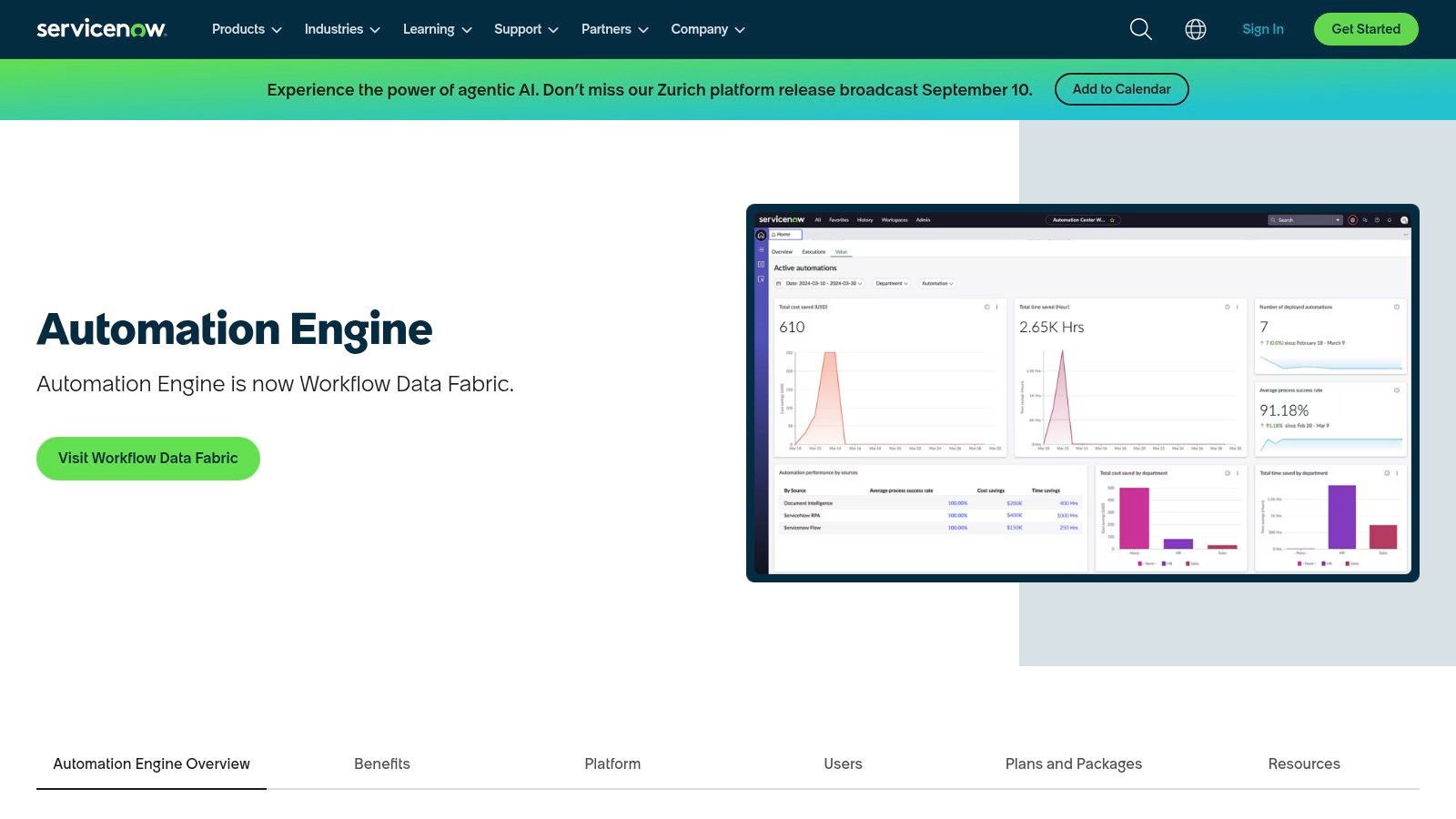
This tool's primary advantage is its unified approach. For example, an employee onboarding process can be fully automated: a new hire entry in the HR system triggers an IT workflow that provisions accounts, orders equipment via API integrations, and assigns training, all while providing visibility through a central dashboard. Its deep integration with existing ServiceNow data provides powerful context for process mining and analytics, helping identify optimization opportunities that other standalone tools might miss.
Website: ServiceNow Automation Engine
Key Features & Considerations
| Feature | Description |
|---|---|
| Unified Platform | Combines RPA, integration, and process mining within the core ServiceNow framework. |
| Integration | Utilizes API ‘spokes’ and a visual flow designer for connecting applications. |
| Automation Portfolio | Includes attended/unattended RPA, document AI, and central management tools. |
| Pricing | Not publicly listed. Requires a custom quote, making it suitable for enterprise-level buyers who can engage in a sales process. |
9. Appian
Appian is a low-code platform that combines process automation, data fabric, and process mining into a unified suite. As one of the more comprehensive business process automation tools, it specializes in orchestrating complex, mission-critical workflows that often involve people, AI, and robotic process automation (RPA). It’s designed for organizations that need to build and deploy sophisticated, secure applications rapidly.
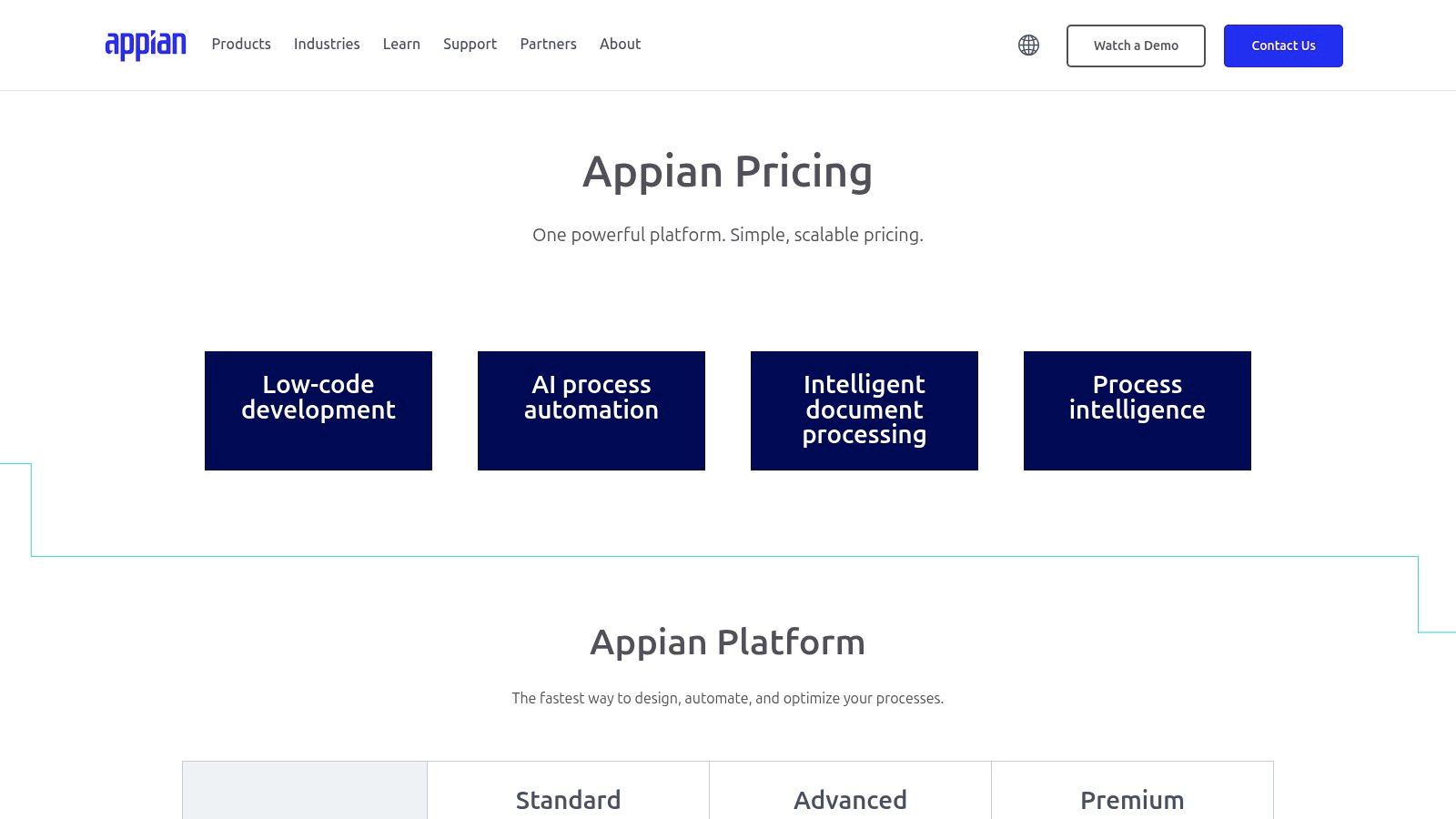
The platform’s strength lies in its ability to handle intricate case management scenarios, such as loan origination or insurance claims processing, from end to end. A key differentiator is its flexible deployment model, allowing for cloud, on-premises, or hybrid setups, which is critical for industries with strict data residency or security requirements. While its power is immense, successful implementation often requires skilled development teams or certified partners due to the platform's depth and complexity.
Website: Appian
Key Features & Considerations
| Feature | Description |
|---|---|
| Unified Platform | Combines low-code development, workflow, RPA, and intelligent document processing. |
| Deployment | Offers flexible deployment options, including public cloud, private cloud, and self-managed. |
| Security | Provides enterprise-grade security and compliance, with options for FedRAMP environments. |
| Pricing | Can be complex, with tiered capabilities and licensing that requires careful evaluation. A free Community Edition is available for learning and small projects. |
10. Pega Platform
Pega Platform is an enterprise-grade solution designed for large organizations managing complex, regulated, and mission-critical operations. As one of the most powerful business process automation tools, it combines case management, RPA, and AI-powered decisioning into a unified low-code environment. It excels at orchestrating sophisticated, end-to-end workflows that require both human and machine intervention.
Pega’s core strength lies in its case management heritage, allowing it to handle long-running, unpredictable processes common in industries like banking, insurance, and healthcare. For instance, an insurance company can automate the entire claims lifecycle, from initial customer intake and AI-driven fraud detection to adjuster assignment and final payout. The platform's flexibility in deployment, offering both cloud and self-managed options, provides the control and security that large enterprises demand.
Website: Pega Platform
Key Features & Considerations
| Feature | Description |
|---|---|
| Case Management | Advanced tools for managing complex, long-running business processes and customer journeys. |
| RPA & AI | Integrated robotic process automation and AI-driven decisioning to intelligently guide workflows. |
| Deployment | Multiple models available, including Pega Cloud, customer-managed cloud, and on-premises. |
| Complexity & Cost | Requires significant investment and specialized skills for implementation, with a high entry cost and minimum user requirements. |
11. G2 – Business Process Management with Digital Process Automation
G2 is not a traditional BPA tool but an indispensable marketplace for discovering and comparing them. As a peer-to-peer review site, it provides an aggregated view of the business process automation tools landscape, driven entirely by verified user feedback. It helps organizations research, evaluate, and shortlist potential solutions based on real-world performance, feature satisfaction, and usability scores before ever contacting a vendor.
The platform’s strength lies in its extensive, structured data and filtering capabilities. For instance, a small business can filter for BPA tools with high satisfaction ratings specifically within the professional services industry, then compare the top three side-by-side on features like workflow design and integration. This research phase is critical for making informed decisions and understanding how a platform’s capabilities align with your strategic goals. Utilizing such platforms for initial research is a core tenet of modern business intelligence for startups.
Website: G2 – Business Process Management
Key Features & Considerations
| Feature | Description |
|---|---|
| Verified Reviews | A large-scale base of independent user reviews and ratings. |
| Comparative Analysis | Side-by-side product comparisons and G2 Grid® reports. |
| Filtering | Options to filter solutions by market segment, industry, and specific capabilities. |
| Pricing | Free to use for research and comparison. Purchases are made directly from vendors or their resellers, so pricing varies by product. |
12. Microsoft AppSource – Power Automate Apps and Connectors Marketplace
Microsoft AppSource is the official marketplace for extending the capabilities of the Microsoft ecosystem, including Power Automate. While not a standalone automation tool itself, it serves as an essential resource for finding pre-built apps, connectors, and templates that enhance business process automation tools like Power Automate. It allows users to discover and deploy certified solutions to tackle specific industry or departmental challenges, from HR onboarding to financial reconciliation, without starting from scratch.
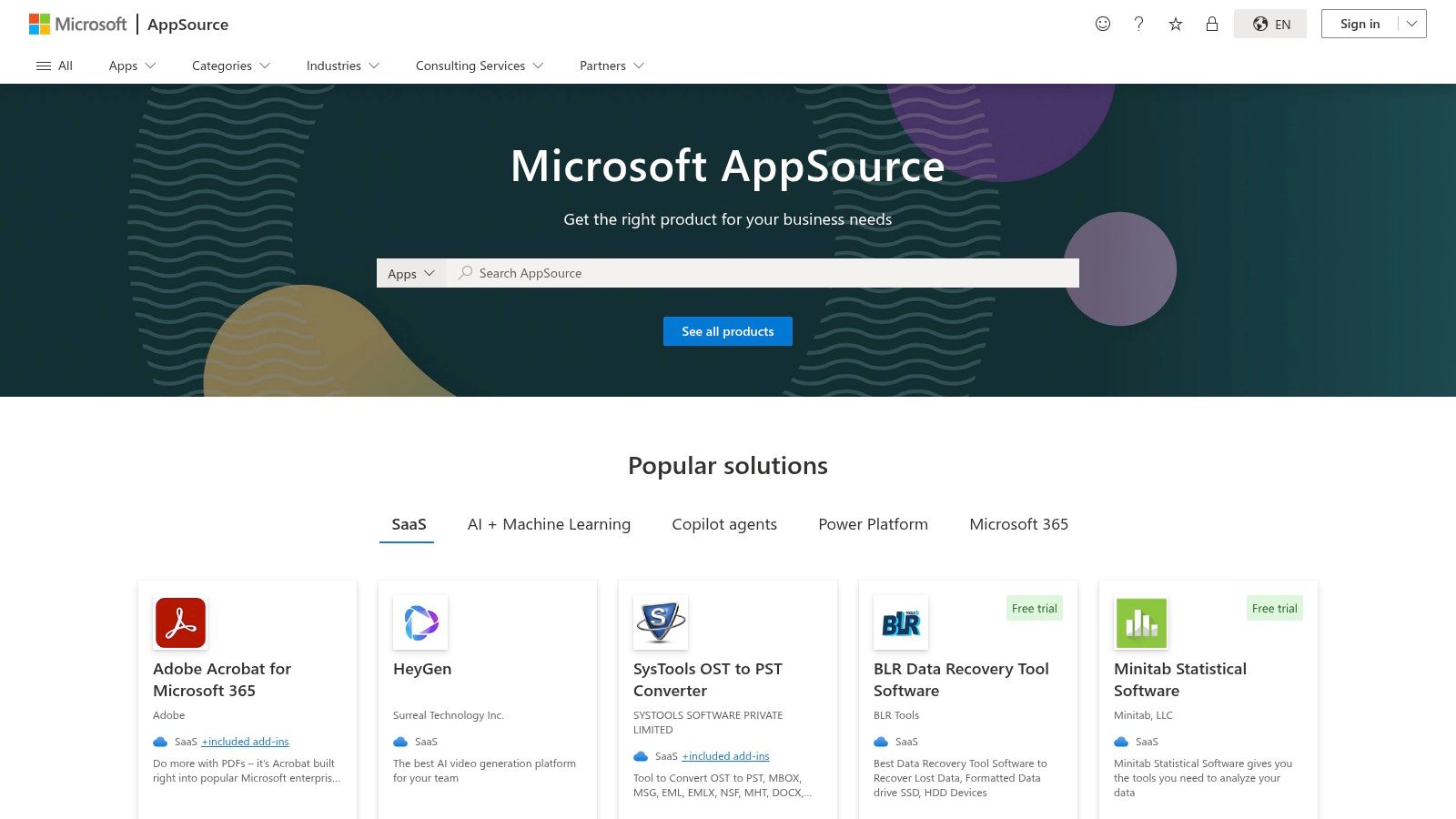
The primary value of AppSource is its curated, one-click installation experience. For instance, a logistics company can find a partner-developed connector for a niche shipping provider, install it directly into their Power Automate environment, and immediately begin building workflows. The platform features verified publisher badges and user reviews to help vet solutions, though the quality can vary. Many listings are also consulting services, offering expert help rather than just a software product.
Website: Microsoft AppSource
Key Features & Considerations
| Feature | Description |
|---|---|
| Curated Catalog | A vast library of Microsoft-verified apps, connectors, and templates. |
| Direct Integration | One-click trial and installation directly into your Microsoft tenant. |
| Partner Solutions | Includes both ready-to-use software and partner consulting services. |
| Quality & Pricing | Varies by publisher; requires due diligence. Pricing is set by the third-party developer and is often subscription-based. |
Top 12 Business Process Automation Tools Comparison
| Product | Core Features / Capabilities | User Experience & Quality ★ | Value & Pricing 💰 | Target Audience 👥 | Unique Selling Points ✨ |
|---|---|---|---|---|---|
| 🏆 Elyx.AI | AI-powered Excel add-in for analysis, translation & cleaning | ★★★★☆ Intuitive Excel integration | 14-day free trial, subscription-based | Data analysts, finance, Excel users | Natural language prompts, AI chat, secure |
| Microsoft Power Automate | Cloud & desktop automation, 1300+ connectors, Microsoft 365 sync | ★★★★☆ Enterprise-grade, complex licensing | Enterprise pricing, varied plans | Enterprises in Microsoft ecosystem | Tight MS integration, RPA + process mining |
| UiPath | End-to-end RPA, process mining, document understanding | ★★★★☆ Mature platform, large ecosystem | Quote-based, sales engagement | Enterprises scaling RPA solutions | Large marketplace, broad automation tools |
| Automation Anywhere (Automation 360) | Cloud-native RPA, IQ Bot for docs, community edition | ★★★★☆ Cloud-first, strong governance | Enterprise quotes, free community edition | Enterprises, SMBs learning RPA | Community Edition, strong security |
| Zapier | No-code multi-app automation, AI assistant, chatbot builder | ★★★★☆ Fast setup, extensive app coverage | Tiered plans, task-based pricing | SMBs to enterprises needing quick automation | Massive app library, no-code ease |
| Make (formerly Integromat) | Visual drag-drop automation, API access, advanced branching | ★★★☆☆ Competitive pricing, complex ops | Affordable SMB pricing, usage-based | SMBs, automation builders | Granular control, rich scheduling |
| Workato | Enterprise iPaaS, RBAC, real-time triggers, API management | ★★★★☆ Scalable, strong governance | Higher pricing, usage-based | Large enterprises, BPA teams | Real-time orchestration, lifecycle management |
| ServiceNow Automation Engine | RPA, AI document processing, analytics, integrated platform | ★★★★☆ Unified IT & employee workflows | Enterprise quotes only | Large enterprise IT departments | Combined automation suite, process mining |
| Appian | Low-code apps, RPA, document processing, flexible deployment | ★★★★☆ Strong for complex apps | Tiered pricing, community edition | Enterprises with complex processes | Mission-critical workflow management |
| Pega Platform | BPM, case management, AI decisioning, multi-deployment | ★★★★☆ Deep features, high complexity | High entry cost | Regulated industries, complex workflows | AI-driven decisions, flexible deployment |
Making Your Final Choice: Which Automation Tool Fits Your Needs?
We’ve explored a diverse landscape of business process automation tools, from powerful enterprise-level platforms to nimble, no-code connectors. The central takeaway is clear: there is no single "best" tool for everyone. Your ideal solution depends entirely on your specific challenges, existing software stack, and technical expertise. For the heavy Excel user, the journey to effective automation begins not with choosing a complex external tool, but with understanding how AI can supercharge your existing workflows.
The sheer variety of options can feel overwhelming, but it also means there's a perfect fit for nearly every scenario. For a comprehensive overview of various solutions and detailed insights, explore this guide on the 12 Best Business Process Automation Tools for 2025 from DocsBot. This resource can help you compare even more options as you finalize your decision.
Key Factors to Guide Your Decision
Before you commit to a platform, take a moment to evaluate your needs against these critical factors. This simple self-assessment will help you narrow down the list and avoid investing in a tool that doesn't align with your goals.
- Primary Use Case: Are you trying to automate complex, cross-departmental enterprise workflows, or are you focused on streamlining tasks within a single application like Excel? For instance, a finance professional spending hours cleaning and analyzing spreadsheet data has a very different need than an IT team building a custom application.
- Technical Skill Level: Be honest about your team's capabilities. Platforms like Zapier and Make are designed for non-technical users, while solutions like Appian or Pega often require development skills or specialized training. Tools that live inside your existing software, like Elyx.AI for Excel, offer the gentlest learning curve and immediate value.
- Integration Needs: List the essential applications your business runs on daily. A tool like Power Automate excels within the Microsoft 365 ecosystem, while Workato is built for connecting a vast array of cloud-based enterprise apps. The right tool must seamlessly communicate with your critical systems.
- Scalability and Governance: If you're starting with a small project but have big ambitions, consider future needs. Enterprise-grade tools like UiPath and Automation Anywhere provide robust security, governance, and scalability features that are crucial for large-scale deployments.
Your Actionable Next Steps
The most effective way to begin is to start small. Identify a single, repetitive, time-consuming task that causes friction in your daily work. Is it manually copying data between spreadsheets? Is it generating the same weekly report from a raw data export? Automating one small process provides a tangible win and builds momentum for larger initiatives.
By focusing on solving a concrete problem first, you can measure the immediate impact and demonstrate the value of automation. This practical, results-driven approach allows you to learn, adapt, and gradually expand your efforts, ensuring that you choose and implement the right business process automation tools for long-term success.
Ready to eliminate manual tasks and unlock AI-powered insights directly within your spreadsheets? Elyx.AI seamlessly integrates with Microsoft Excel to automate data cleaning, analysis, and report generation, transforming your workflow without forcing you to learn a new platform. Try Elyx.AI today and discover the fastest way to bring intelligent automation to your data.