Automate Excel Tasks Easily | Boost Productivity Now

If you've ever stared at a spreadsheet, dreading the hours of mind-numbing, repetitive work ahead, you're not alone. The good news is that the power to automate Excel tasks is no longer just for the coders and VBA wizards. Modern tools, like Elyx.AI, now let you use simple, everyday language to take control of your data, making complex automation something any professional can do right now.
Move Beyond Manual Excel Work for Good
That daily grind of manual Excel work? It's a familiar story in almost every office. We all know the drill: copying and pasting data from one sheet to another, painstakingly fixing formatting errors, and building that same weekly report from scratch, every single week. This isn't just about wasting a few hours. It’s the very real business cost of human error and the strategic opportunities that slip by while you're stuck in the weeds.
When you're bogged down in the how—the manual steps—you never get to the why. You lose the chance to uncover the valuable insights hiding in your data.
Spending too much time on Excel?
Elyx AI generates your formulas and automates your tasks in seconds.
Try for free →This is where smart automation changes the game. It’s all about flipping the script, letting intelligent tools handle the tedious grunt work so you can finally focus on high-level analysis and decision-making. This guide will show you how to automate Excel tasks by moving beyond clunky scripts and embracing intuitive solutions that work the way you think.
The True Cost of Manual Processes
Let's be honest: manual data entry is more than just slow—it's a massive risk. A single typo, a misplaced decimal point, or an incorrect formula can snowball, leading to flawed reports and, ultimately, poor business decisions. I've seen it happen. Human error is an unavoidable part of working with spreadsheets manually. This is where automation delivers its biggest win: not just in speed, but in rock-solid accuracy and reliability.
Let's look at the bigger picture. The global industrial automation market is on track to hit an incredible $226.8 billion in 2025. Despite this massive investment in technology, an eye-opening 82% of organizations are still leaning on manual processes propped up by Excel. There's a huge disconnect between the tools available and what people are actually doing day-to-day. You can explore more on these industry insights to see just how big this gap is.
To really see the difference, a side-by-side comparison makes it crystal clear.
Manual vs Automated Excel Tasks: A Quick Comparison
| Aspect | Manual Excel Process | Automated Process (with AI tools) |
|---|---|---|
| Time Investment | Hours or days of repetitive work each week. | Minutes to set up; seconds to run. |
| Error Rate | High risk of human error from typos, copy-paste mistakes. | Near-zero error rate; consistent and reliable results. |
| Scalability | Difficult to scale; more data means more manual effort. | Easily handles large datasets without extra effort. |
| Focus | Stuck on low-value, tedious tasks. | Freed up for strategic analysis and decision-making. |
| Repeatability | Tedious to repeat; processes can vary slightly each time. | Perfectly repeatable with one click or command. |
This table doesn't just show numbers; it shows a fundamental shift in how you can approach your work, moving from being a data janitor to a data strategist.
The visual below drives this point home, showing just how dramatic the improvements can be.
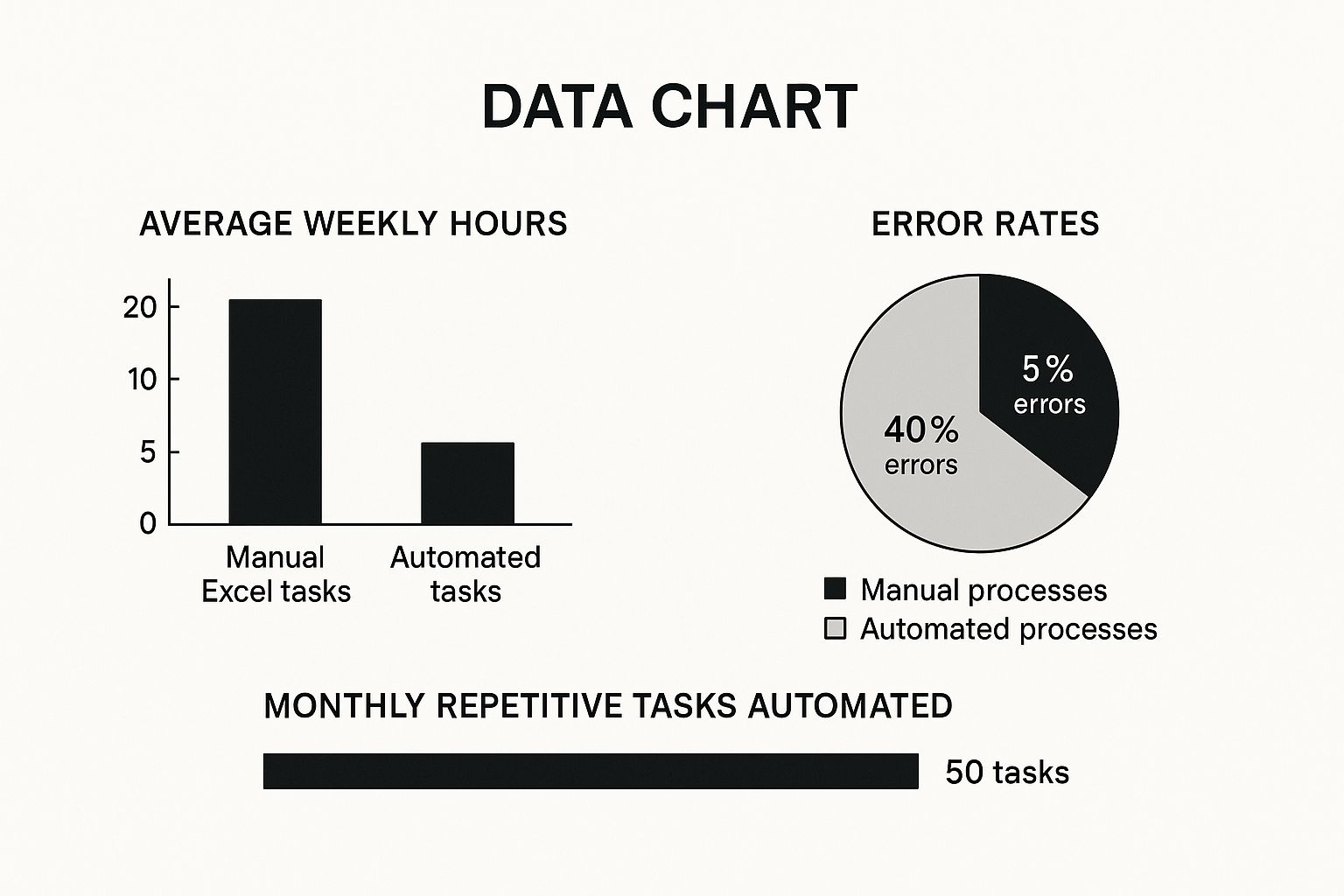
As the infographic shows, automation isn't a small tweak. It slashes weekly hours and drops the error rate from a dangerous 40% down to a much safer 5%.
Key Takeaway: The goal here isn't just about working faster. It's about creating smarter, more accurate, and scalable workflows. This frees up your brainpower for the work that truly matters: strategic thinking and making an impact.
Automate Your Data Cleaning Workflow

Data cleaning is the unsung hero of accurate analysis. Let's be honest, though—it's usually the most dreaded part of any Excel project. It's that moment you open a new export and realize you'll be spending the next few hours manually deleting duplicates, standardizing inconsistent entries, and fixing weird capitalization.
This isn't just a time drain; it's a minefield for costly errors. Every manual adjustment is a chance for something to go wrong.
Instead of fighting this battle row by row, you can automate Excel tasks like these and get your day back. The modern way to do this isn't about memorizing complex TRIM, PROPER, or VLOOKUP formulas. It's about describing the result you want in plain English and letting a smart tool do the heavy lifting.
A Real-World Cleaning Scenario
Picture this: you've just downloaded a monthly sales report from your CRM. It’s a mess. Some state names are fully spelled out ("California"), while others are two-letter abbreviations ("NY"). Phone numbers are all over the place, and a bunch of rows are missing key contact details.
Manually, this is a nightmare. You’d have to use "Find and Replace" repeatedly, write some head-spinning formulas to reformat phone numbers, and then scroll through thousands of rows just to spot the incomplete entries.
With an AI tool like Elyx.AI, the process becomes a conversation. You just tell it what to fix.
Expert Tip: Frame your commands as clear, specific instructions. The more precise you are, the faster the AI can deliver the exact result you need. Think of it like you're delegating the task to a very literal-minded assistant who does exactly what you say.
For that messy sales report, your instructions might look something like this:
- "Standardize all entries in the State column to two-letter abbreviations."
- "Remove any extra spaces from the beginning and end of all cells in the City column."
- "Find all rows with missing phone numbers and highlight them yellow."
- "Convert all text in the Customer Name column to proper case."
This isn't coding. It's just describing the clean dataset you want. The AI takes these requests and executes them across the entire sheet in seconds. A task that once took up an entire afternoon is now done in the time it takes to write a few sentences. This is a fundamental shift in data prep. For a deeper look, our guide on how to automate Excel offers even more practical strategies.
Beyond Basic Formatting Fixes
Automating your cleaning workflow isn't just about cosmetic changes. You can also tackle the more complex structural problems that are notoriously difficult to fix by hand.
Think about these advanced cleaning tasks that become simple with AI prompts:
- De-duplication: "Find and remove all duplicate rows based on the Email Address column."
- Splitting Data: "Split the Full Name column into two new columns, First Name and Last Name."
- Merging Information: "Combine the Address, City, and State columns into a single new column named Full Address."
These are the jobs that used to require exporting data to other programs or wrestling with VBA macros. Now, you can do them right inside your spreadsheet, turning hours of complicated work into a simple, automated process. By offloading these repetitive tasks, you're free to focus on what the data actually means.
Unlock Insights with Automated Data Analysis
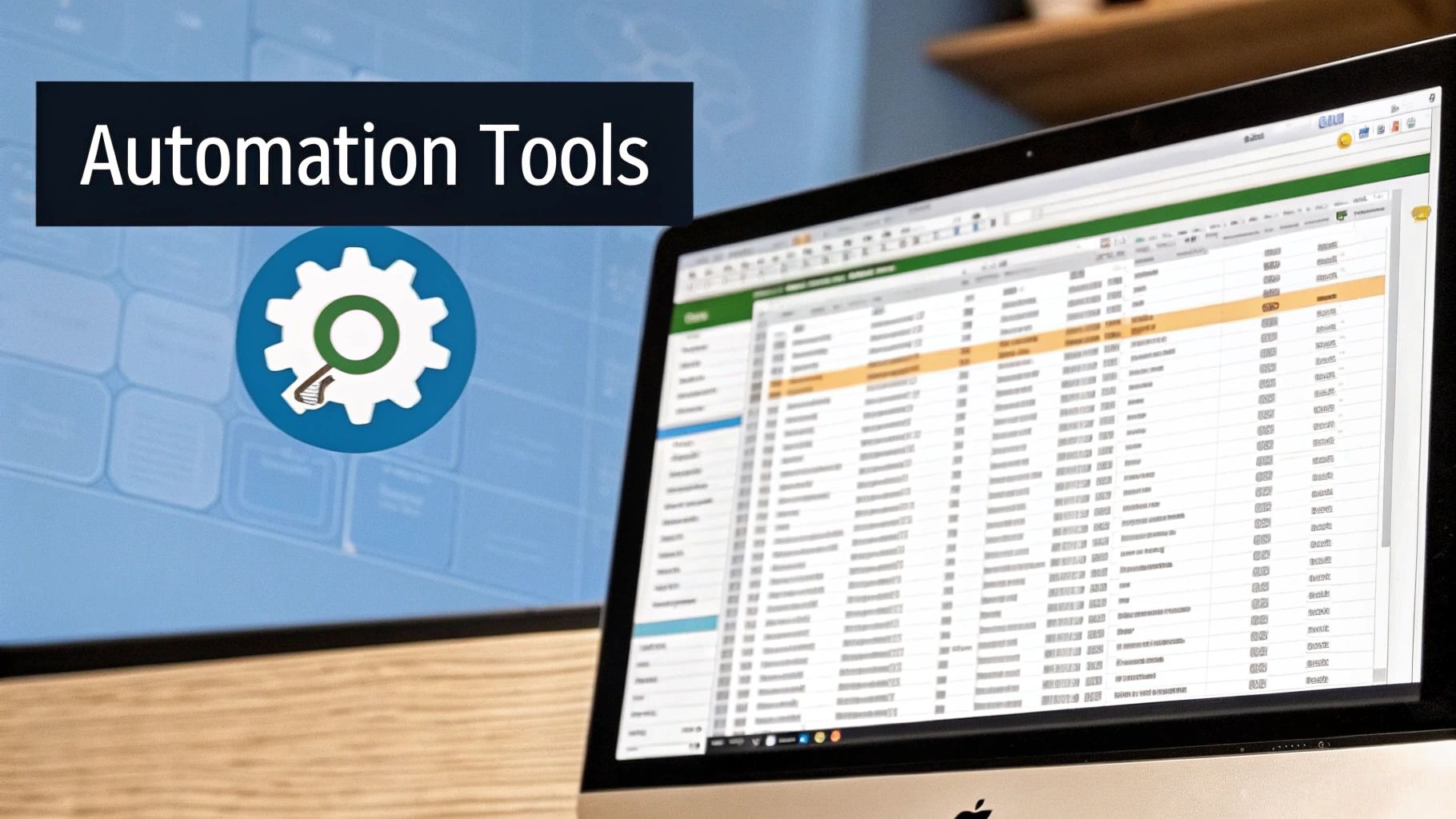
Once your data is clean, the real work—or should I say, the real fun—begins. But let's be honest, data analysis often feels like getting tangled in a web of complex formulas or spending an entire afternoon building pivot tables from scratch.
Getting your data into a pristine state is a non-negotiable first step. If you've put in that effort, you can finally shift your focus from cleaning to discovery. For a deep dive into that crucial groundwork, you can check out our detailed guide on how to clean data in Excel. Now, it's time to automate Excel tasks and transform that static spreadsheet into an interactive analysis partner.
Turn Questions into Actionable Insights
Think about a classic business headache: analyzing thousands of customer feedback entries from a survey. If you do it manually, you’re stuck reading every single comment, trying to tag it subjectively, and then somehow quantifying the results. It's tedious, prone to bias, and just doesn't scale.
With an AI tool like Elyx.AI, the entire process becomes a simple conversation. Instead of battling VLOOKUPs or INDEX/MATCH, you just ask what you want to know in plain English.
Let's stick with that customer feedback example. You could feed the AI simple prompts like:
- "Run a sentiment analysis on the feedback in Column C and sort it into positive, negative, or neutral."
- "What are the top 5 themes customers mention most often in their reviews?"
- "Show me all the comments that mention 'pricing' or 'cost' and also have a negative sentiment."
Suddenly, a mountain of raw text becomes a source of clear, immediate answers.
The Growing Power of Accessible Automation
This move toward intuitive automation isn't just a niche trend; it's a massive shift. The automation components market was valued at $155.55 billion in 2025 and is expected to rocket to $353.68 billion by 2034. This boom is happening because AI-powered, low-code platforms are putting powerful tools directly into the hands of business users—no programming degree required.
Yet, surprisingly, only 31% of organizations are actively prioritizing workflow automation. This means there's a huge opportunity for teams willing to jump on this to get ahead of the curve.
What does this mean for you? It means the tools for complex analysis are no longer locked away in the data science department. They’re built for the marketing managers, operations leads, and sales reps who need answers now to make better decisions.
Key Takeaway: The future of data analysis in Excel is conversational. By asking direct questions in natural language, you can leapfrog the technical hurdles and get straight to the insights that actually matter.
This conversational approach helps you spot hidden correlations that manual analysis would almost certainly miss. For instance, you could ask, "Is there a relationship between a customer's region and how often they mention 'customer support'?" Answering that question traditionally would involve a mess of filters and pivot tables. With AI, it's a single question that delivers a direct answer, making deep analysis fast and nearly effortless.
Break Down Language Barriers with Instant In-Sheet Translation
If your business operates across different countries, you know the grind of translating content in Excel. Manually copying text from your spreadsheet, pasting it into a separate translator, and then moving it back is a surefire way to kill an afternoon. It's not just slow; it’s a process riddled with potential for embarrassing and costly mistakes.
Think about a common scenario: you have a product catalog with 500 product descriptions in English. Your teams in Germany and France are waiting for this data, but the idea of translating each cell individually is paralyzing. That's the old way of doing things—a guaranteed bottleneck.
The smart move is to handle this directly inside your spreadsheet. With an AI assistant like Elyx.AI, you can manage the entire translation workflow without ever switching windows.
Turn Tedious Copy-Pasting into Simple Instructions
Forget being the human bridge between Excel and Google Translate. You can just tell the AI what you need done, using plain language. It's less like programming and more like delegating a task to a capable assistant.
For that product catalog, your instruction would look something like this:
'Translate Column B from English to German and put the translations in Column C'
And that’s it. In moments, Column C fills up with accurate German translations. Need it in French, too? Just run a similar command for Column D. A task that used to eat up half a day is now done in less time than it takes to brew a pot of coffee.
Here's what really matters: Using a dedicated AI for this isn't just about speed—it's about context. Standard formulas or basic translators often miss the mark on nuance. They don't understand slang, industry jargon, or cultural idioms. A good AI does, delivering localization that sounds like a native speaker wrote it, not a machine.
This is critical for keeping your brand voice consistent and professional across all markets. As research from Microsoft highlights, automating tedious work doesn't just make people more efficient; it frees them up to focus on work that actually matters. By eliminating the translation grind, your team can spend its energy on market strategy and growth, not mind-numbing data entry.
It's a fundamental shift in how work gets done. You’re not just doing the same old task faster. You’re getting higher-quality, contextually-aware translations while simplifying the process down to a single command, all without ever leaving your worksheet.
Generate Reports and Visualizations on Autopilot

Let’s be honest: the final stretch of any data project is often where the energy just fizzles out. You've cleaned the data, run the analysis, and now you’re left with the tedious task of building reports and charts. This is where creative insight gets bogged down by repetitive formatting.
But what if you could flip that script? That last mile is actually the perfect candidate for automation. Instead of dreading the end-of-month reporting frenzy, you can turn it into a simple, hands-off task. This frees you up to think about what the data means, not just how to present it.
From Raw Data to Polished Reports with Simple Prompts
Think about the old way of building a sales report. You'd spend hours manually selecting data ranges, inserting charts one by one, and painstakingly tweaking every label and color. It's slow, and it's easy to make mistakes.
Now, you can automate Excel tasks like these with plain English.
Using a tool like Elyx.AI, you basically get a data visualization assistant living right inside your spreadsheet. You tell it what you need, and it builds it for you. It's a much more natural way to work.
For a typical sales report, your instructions might look something like this:
- "Create a bar chart comparing monthly revenue for the last two quarters."
- "Generate a pie chart showing the sales distribution by product category for Q3."
- "Build a line graph tracking website traffic and conversion rates over the past six months."
With each command, a finished chart appears. No more fumbling with the Chart Wizard. This turns report generation from a click-heavy chore into a quick conversation.
Beyond Charts to Automated Summaries
Creating visuals is one thing, but automation can go a step further. One of the most powerful things I've seen it do is generate written summaries directly from the data. A chart is good, but a clear, concise explanation of what that chart shows is what really connects the dots for everyone else.
After generating your sales charts, you could follow up with a simple prompt:
"Write a one-paragraph summary of the key findings from this sales data, highlighting the top-performing region and the product with the highest growth."
In seconds, you have a professionally worded summary you can drop right into an email or presentation. This is a massive time-saver for anyone who needs to quickly share insights with stakeholders who aren't going to dig through the raw numbers themselves.
Crafting Comprehensive Dashboards Automatically
When you start stringing these automated actions together, you can build entire dashboards without all the manual grunt work. What used to be an all-day project—pulling together a comprehensive visual summary—can now be done in a fraction of the time. If you're interested in taking this further, our detailed Excel dashboard tutorial is a fantastic resource.
The real wins here are speed and consistency. A Microsoft study found that automating routine tasks frees up employees for more valuable, creative work. By automating report creation, you’re not just saving a few hours. You’re building a scalable, error-free system for business intelligence that helps you deliver insights faster than ever before. This is how you make your data work for you.
Answering Your Top Questions About Automating Excel
When you first start looking into automating Excel, a few key questions always come up. I’ve heard them all over the years. Getting clear answers is the best way to move forward without hitting those common roadblocks that trip people up. Let's tackle the big ones.
Do I Really Need to Learn to Code?
Thankfully, no. The days of needing to wrestle with Visual Basic for Applications (VBA) just to automate a simple task are long gone. Modern AI tools, like Elyx.AI, work with plain English.
You just type what you need. Think of it like giving instructions to a very capable assistant. You can say something like, "find all the duplicate rows based on the email column and delete them," or ask it to "create a pivot table summarizing Q3 sales by region." The AI gets it and does the work for you. This shift has opened up powerful automation to anyone who uses Excel, not just the tech wizards.
Can These AI Tools Handle My Giant, Messy Spreadsheets?
Absolutely, and this is where they really prove their worth. One of the main reasons people turn to AI automation is because it can chew through massive datasets that would make a regular Excel session grind to a halt.
I've seen standard Excel freeze up and crash on files with far fewer rows than you'd think. These AI tools are built differently. They're designed to handle the heavy lifting, executing complex data cleaning, analysis, or transformations on hundreds of thousands of rows in just a few seconds. For any serious data work, it's not just faster—it's more reliable.
Is It Actually Safe to Upload Company Data?
This is probably the most important question, and it's smart to be cautious. Any reputable AI tool is built with data security as a top priority. You're right to be concerned, and you should always do your due diligence.
When you're evaluating a tool to automate Excel tasks, look for a few non-negotiables:
- A Rock-Solid Privacy Policy: The provider must state clearly that your data won't be used to train their AI models. Your data is yours, period.
- End-to-End Encryption: This is a must. It keeps your data scrambled and unreadable while it's being uploaded, processed, and stored.
- A Trusted Platform: Go with a professional tool that has a proven track record. For instance, Elyx.AI is built on secure, enterprise-grade infrastructure specifically to keep your sensitive business information safe and confidential.
What's the Smartest Way to Get Started?
My best advice? Don't try to boil the ocean. The biggest mistake I see is people trying to automate their entire, complex workflow all at once. That's a recipe for frustration.
Instead, start with one small, nagging task. Pick something repetitive that you do every day or every week—something that just drains your time and energy. A perfect candidate is often cleaning up and formatting a monthly data export.
Automate just that one thing. Be specific. Don't just say "clean this sheet." Give a precise command like, "Format all dates in Column C to MM/DD/YYYY." When you do this, you get an immediate win. It builds your confidence and proves the value of automation right from the start.
Ready to stop wasting time on repetitive spreadsheet work? Elyx.AI integrates directly into Excel, allowing you to clean data, perform complex analysis, and generate reports using simple English commands. Start automating your Excel tasks in minutes.
Reading Excel tutorials to save time?
What if an AI did the work for you?
Describe what you need, Elyx executes it in Excel.
Try 7 days free